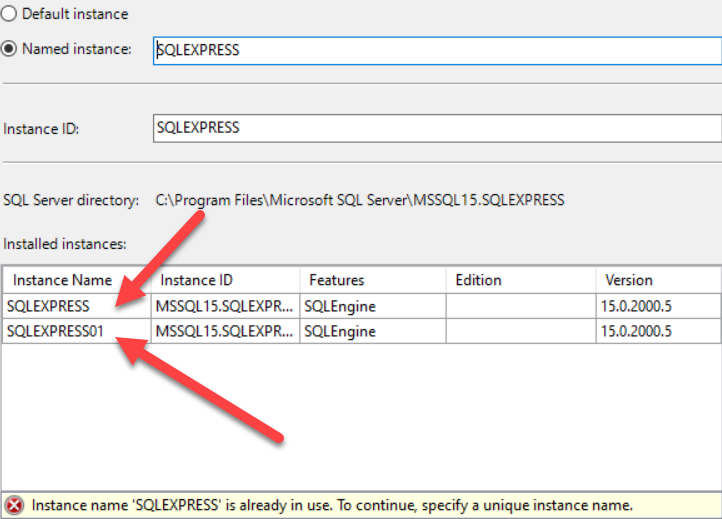Hi @Alvaro_Arancibia_P ,
Have you run setup.exe as administrator? The error code: 0x84BB0001 occurs under the following scenarios, so please make sure there have enough permissions to install SQL Server. You could get more details from this link.
- Remnants of previous failed SQL Server installations still exist on your computer.
- SQL Server installation is corrupted, you may need to download the SQL Server media again, and try install SQL Server again.
- The user did not have the permissions to access the register, you can grant full permissions to below registry keys to the setup account and SQL Service account.
HKEY_LOCAL_MACHINE\SOFTWARE\Microsoft\Microsoft SQL Server
HKEY_LOCAL_MACHINE\SOFTWARE\Microsoft\Microsoft SQL Server\120\
Best regards,
Carrin
If the answer is helpful, please click "Accept Answer" and upvote it.
Note: Please follow the steps in our documentation to enable e-mail notifications if you want to receive the related email notification for this thread.