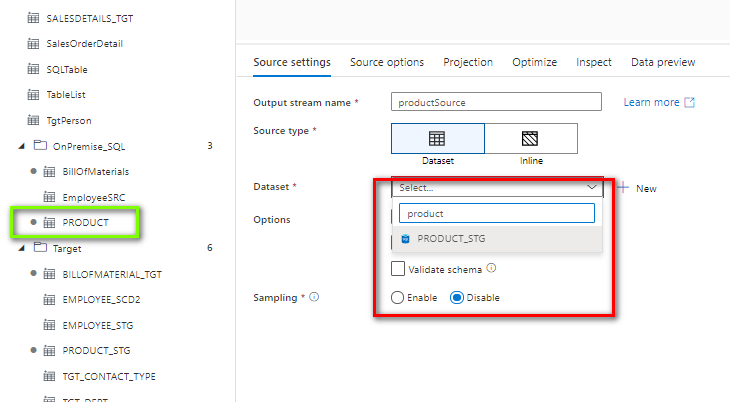Mapping data flow follows an extract, load, and transform (ELT) approach and works with staging datasets that are all in Azure.
So on-prem SQL server is not supported as Source in data flow.
Reference - https://learn.microsoft.com/en-us/azure/data-factory/data-flow-source
----------
Please don't forget to Accept Answer and Up-vote if the response helped -- Vaibhav