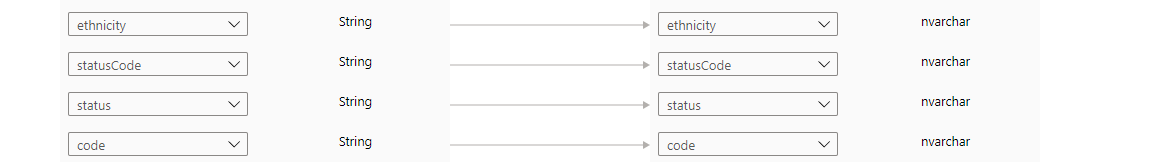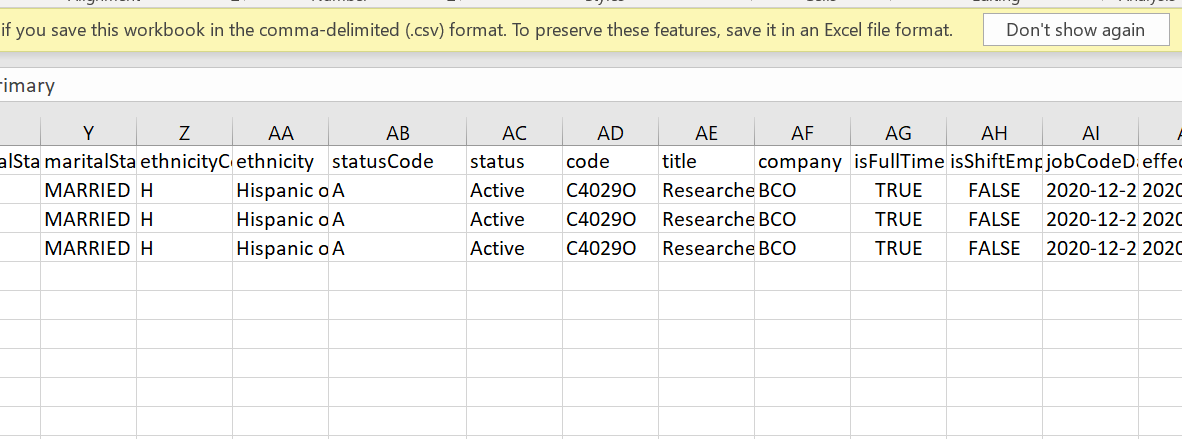Hi @Mike Kiser , there is a similar thread https://learn.microsoft.com/en-us/answers/questions/114567/error-when-trying-to-copy-data.html, would you please check the above link. This might help you with the issue. Thanks!
ADF Copy Mapping Error mapping csv to DB Table
Hi! @Nasreen Akter @MartinJaffer-MSFT @HimanshuSinha-msft
I am getting the following error in my Copy Activity; the source is a csv file and the column statusCode is in the CSV file and in the Sink which is a SQL Server DB Table. Can you please give me any suggestions on where else to look? I have tried everything. Thanks! Mike Kiser
Screenshots below showing the source (csv file which has statusCode) and the DB Table which has the statusCode column. I have no idea on this one....thanks
Error
Operation on target Copy Success Factors Emp Data To DBv2 failed: ErrorCode=UserErrorInvalidColumnMappingColumnNotFound,'Type=Microsoft.DataTransfer.Common.Shared.HybridDeliveryException,Message=Column 'statusCode' specified in column mapping cannot be found in source data.,Source=Microsoft.DataTransfer.ClientLibrary,'