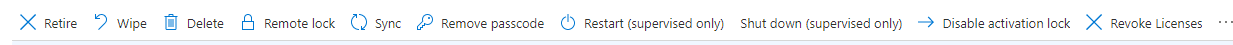@Geraint Williams ,Thanks for the reply. From the pictures you provided, I find we switch the login account and check the different devices types.
In fact, the available device actions are different for the different device Type (iOS, Android). We can see more details in the following link:
https://learn.microsoft.com/en-us/mem/intune/remote-actions/device-management#available-device-actions
Hope it can help.
If the response is helpful, please click "Accept Answer" and upvote it.
Note: Please follow the steps in our documentation to enable e-mail notifications if you want to receive the related email notification for this thread.