Hello @Madhuri Kamble ,
With Quick links webpart, you can "pin" items to your page for easy access.
You can add any individual item in sharepoint Quick links web part
1.Recent
2.Stock images provided by Microsoft
- From Stock images also you can select images for your quick links web part in SharePoint online.
3.OneDrive
- We can also select files from the OneDrive. It will display the files form onedrive that you can select to add quick links web part in sharepoint.
4.Site
- When you will select the Site option, it will display all the SharePoint document libraries presented in the current site. You can select any libraries and then any file’s links. This means that you can only add a single document link.
5.Upload
- You can also upload from your local system directly and let it add as an item in the SharePoint Online quick links web part.
6.From a link
- Another interesting option, you can choose From a link, here you can provide a link to a site, page, document, list, library etc. If you want to add a Document library link, you can paste the Document library URL into the link box.
- Apart from the above, you can also provide an email address by adding (ex:mailto:bijay@tsinfo.onmicrosoft.com)
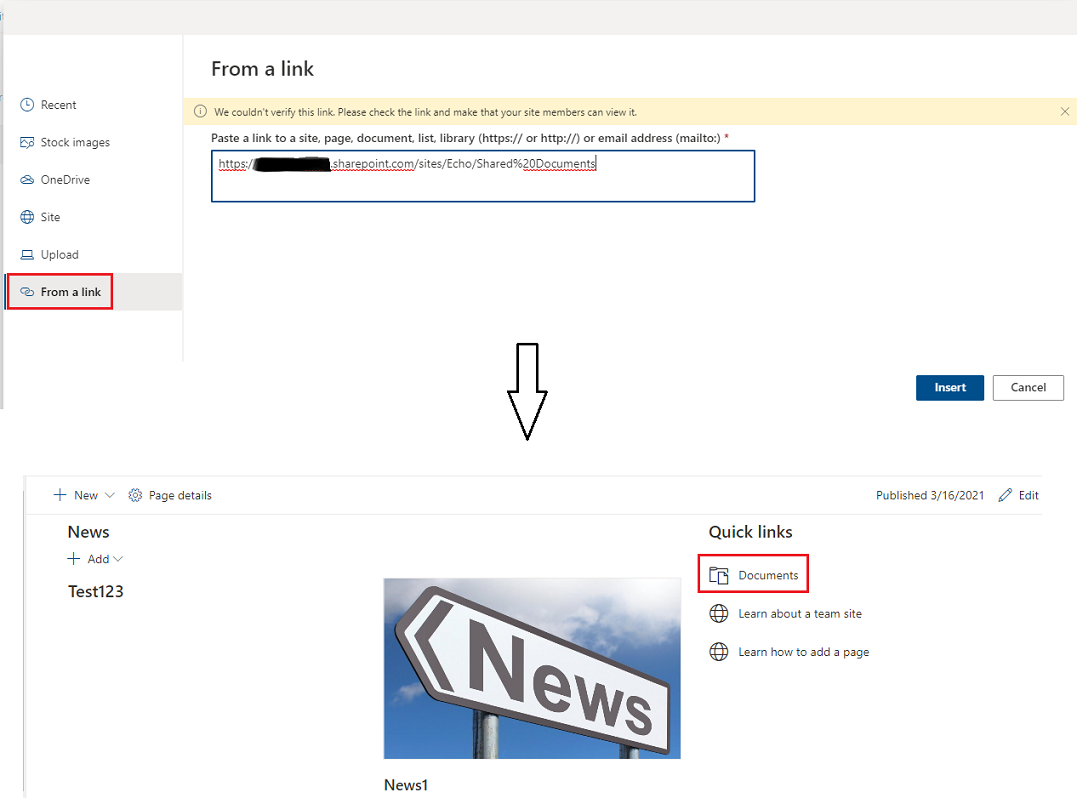
More information, please refer to this article.
Thanks,
Echo Du
===================
If an Answer is helpful, please click "Accept Answer" and upvote it.
Note: Please follow the steps in our documentation to enable e-mail notifications if you want to receive the related email notification for this thread.
