Hi @Darren Braynard ,
Are you using Outlook 365 desktop client? If so, what's the version of your Outlook 365? (File > Office Account > About Outlook). Please make sure you have upgraded your Outlook to the latest version.
MS Outlook displays base64 img tags for a while, but then at some point, Outlook fails to render the img tags and shows only a black square.
Not quite sure if I have understood your issue properly, in order to test about your issue, I tried the steps below in my Outlook 365 desktop client:
- Create a .txt file, copy the HTML codes you provided in the link to this file.
- Rename this file as .html file and open in Web Browser.
- Using Outlook 365 (Version 2101 Build 13628.20528), copy the content displayed in Web Browser to new Outlook email message, using HTML format and send it to myself.
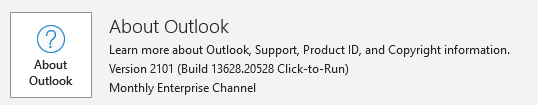
- All the content seems just display normally all the time.
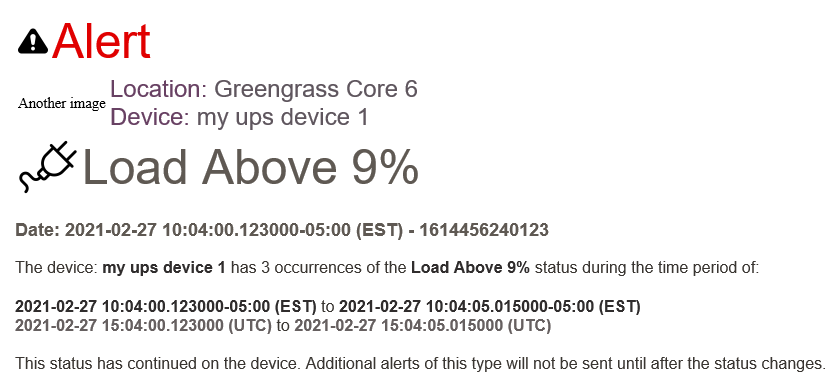
In order to conduct further research about your issue, as I know, there are some related-settings in Outlook which might cause similar issues. Please ensure that "Don't download pictures automatically in HTML e-mail messages or RSS items" is un-checked(Open the Outlook window, click on File, Options, Trust Center, Trust Center Settings, and then click on the Automatic Download option) and see if the issue has any difference.
By the way, there could be some add-ins in your Outlook client that cause this kind of display issue, so it is suggested to start your Outlook in safe mode (Press Win + R, type “outlook /safe”, press Enter.) and see if the issue continues.
Any update, please feel free to post back.
If an Answer is helpful, please click "Accept Answer" and upvote it.
Note: Please follow the steps in our documentation to enable e-mail notifications if you want to receive the related email notification for this thread.

