
Hello @Joshua Thompson ,
Thank you for posting here.
1.How many Win10 workstations (v1909) are there have such issue?
2.Do you mean the issue reoccurs after restarting the machine? If you do not restart the machine, there is no such issue, right?
3.Are all the Win10 workstations v1909 in the same OU have such issue?
4.How many DCs do you have in your AD environment?
You can try to check if AD replication is working fine by running the commands on PDC server.
repadmin /showrepl >c:\repsum1.txt
repadmin /replsum >c:\repsum2.txt
repadmin /showrepl * /csv >c:\repsum.csv
And you can try to check if SYSVOL replication is working fine by creating one file/folder under C:\Windows\SYSVOL\domain\Policies on any one DC, then check if the new file/folder can be replicated to each other after ten minutes later automatically.
For example:
If you have 2 DCs (DC1 and DC1), create file1 under C:\Windows\SYSVOL\domain\Policies on DC1, check if file1 can be replicated to C:\Windows\SYSVOL\domain\Policies on DC2 after ten minutes later automatically.
And you can create file2 under C:\Windows\SYSVOL\domain\Policies on DC2, check if file2 can be replicated to C:\Windows\SYSVOL\domain\Policies on DC1 after ten minutes later automatically.
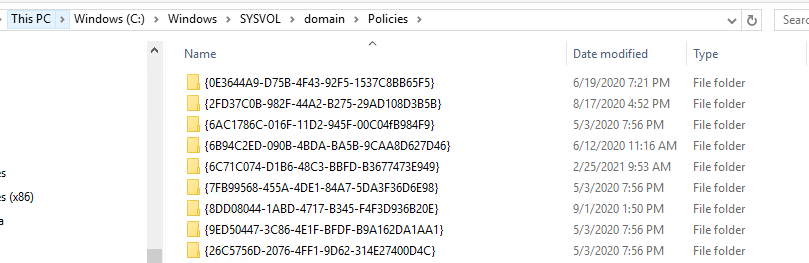
If AD replication and SYSVOL replication between all DCs works fine.
Maybe the issue is related to network, after the machine restart, does the machine connected to domain network immediately?
Or if you do not run gpupdate /force, does the domain firewall profile gets disabled (per the policy) after 90-120 minutes later automatically?
Hope the information above is helpful.
Should you have any question or concern, please feel free to let us know.
Best Regards,
Daisy Zhou