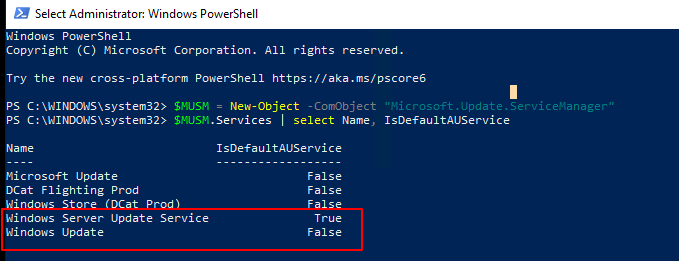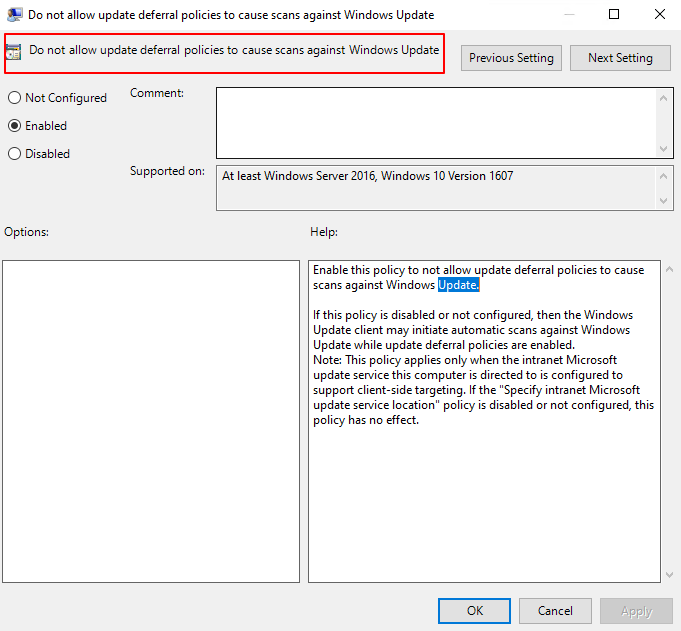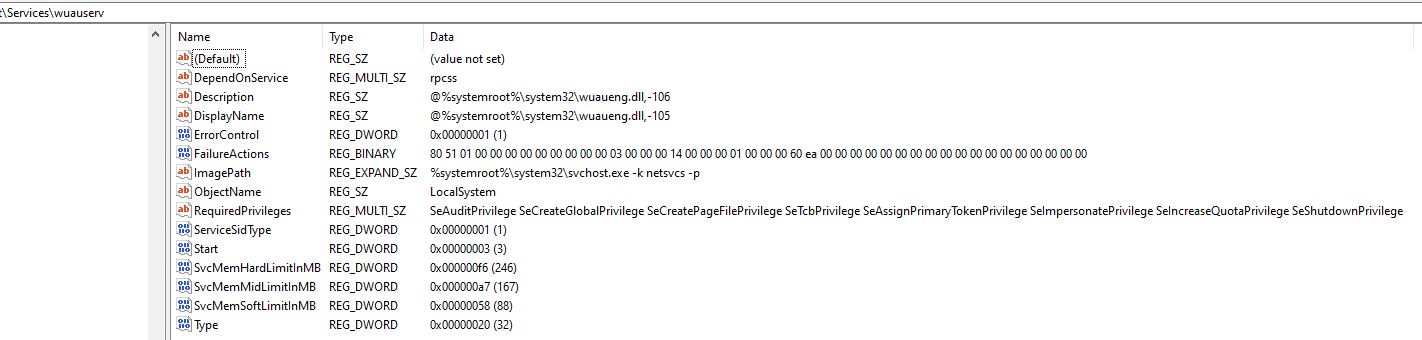Are you performing the proper WSUS maintenance including but not limited to running the Server Cleanup Wizard (SCW), declining superseded updates, running the SQL Indexing script, etc.?
https://www.ajtek.ca/wsus/how-to-setup-manage-and-maintain-wsus-part-8-wsus-server-maintenance/
Have you been through my guide?
https://www.ajtek.ca/wsus/client-machines-not-reporting-to-wsus-properly/
The client side script - almost what you've been doing, is an all-encompassing script to help fix 99% of problems out there to do with the client reporting issues. One of the biggest things is to delete the computer from the WSUS Console first. After that script, there's troubleshooting items down the page, so make sure you review the entire page.