
Hi @GOVINDARAJ P
Does anyone else have the same problem in your organization?
If members have the same problem in this teams, you could confirm with your Teams owner if he hides some channels for members. Team owner could select "Show for me" or "Show for members" for each channel in Manage Teams window as below .
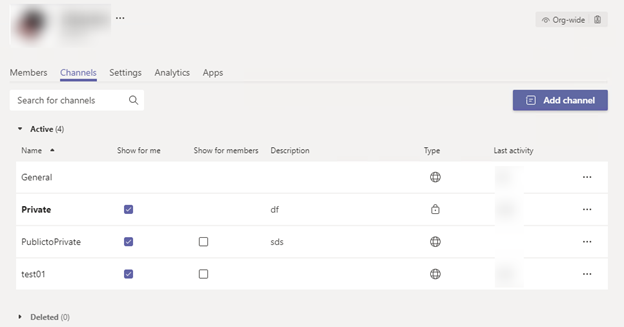
If Teams owner didn't configure this setting, we recommend you contact Teams admin to make sure if the channels still exist in Microsoft Teams admin center. If these channels still missing, someone should have deleted them. To figure out who did this, Teams admin could check the channel activities of that team from Team audit log. For more details about how to turn on audit log search, you can refer to:
If the response is helpful, please click "Accept Answer" and upvote it.
Note: Please follow the steps in our documentation to enable e-mail notifications if you want to receive the related email notification for this thread.