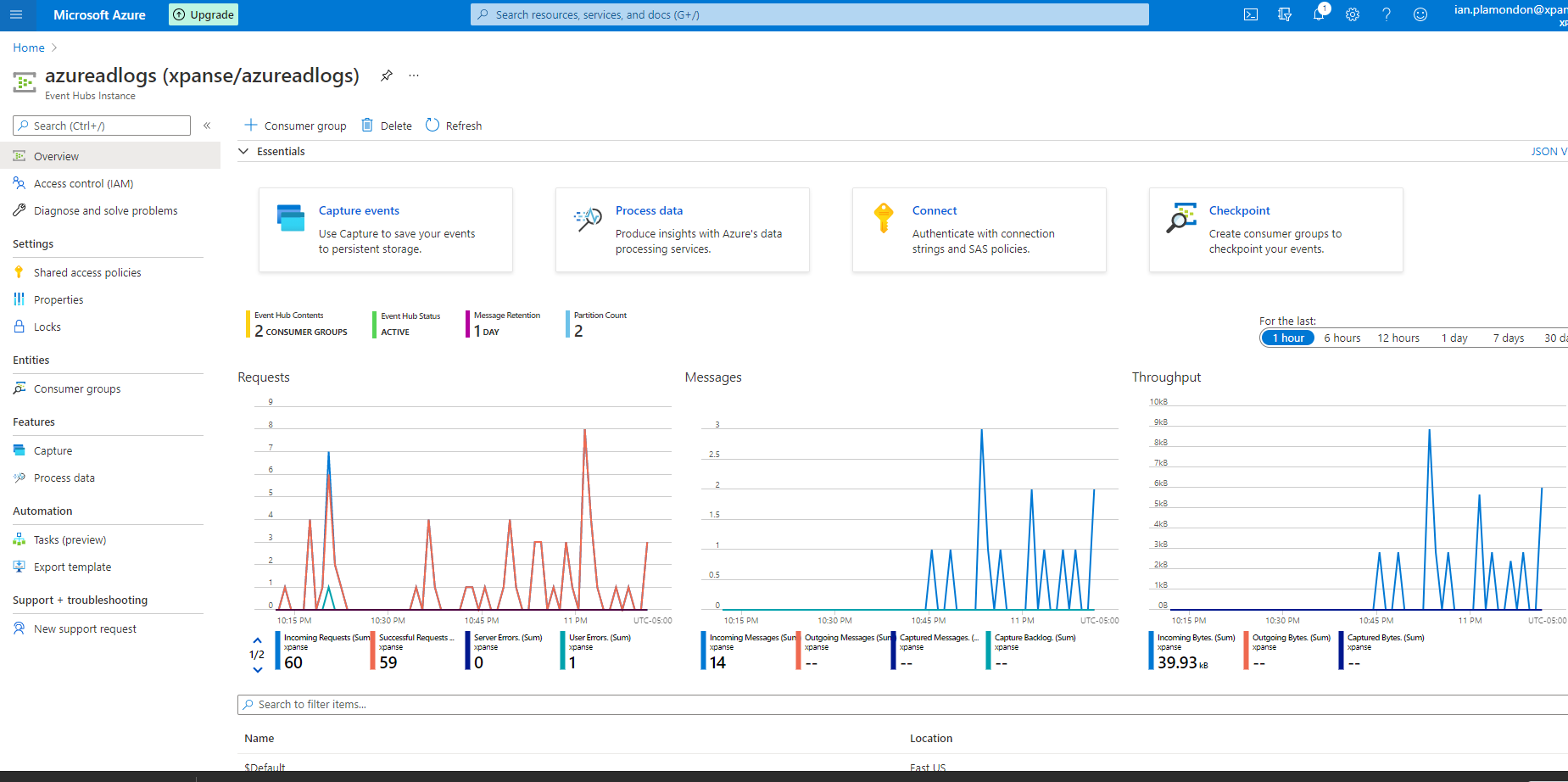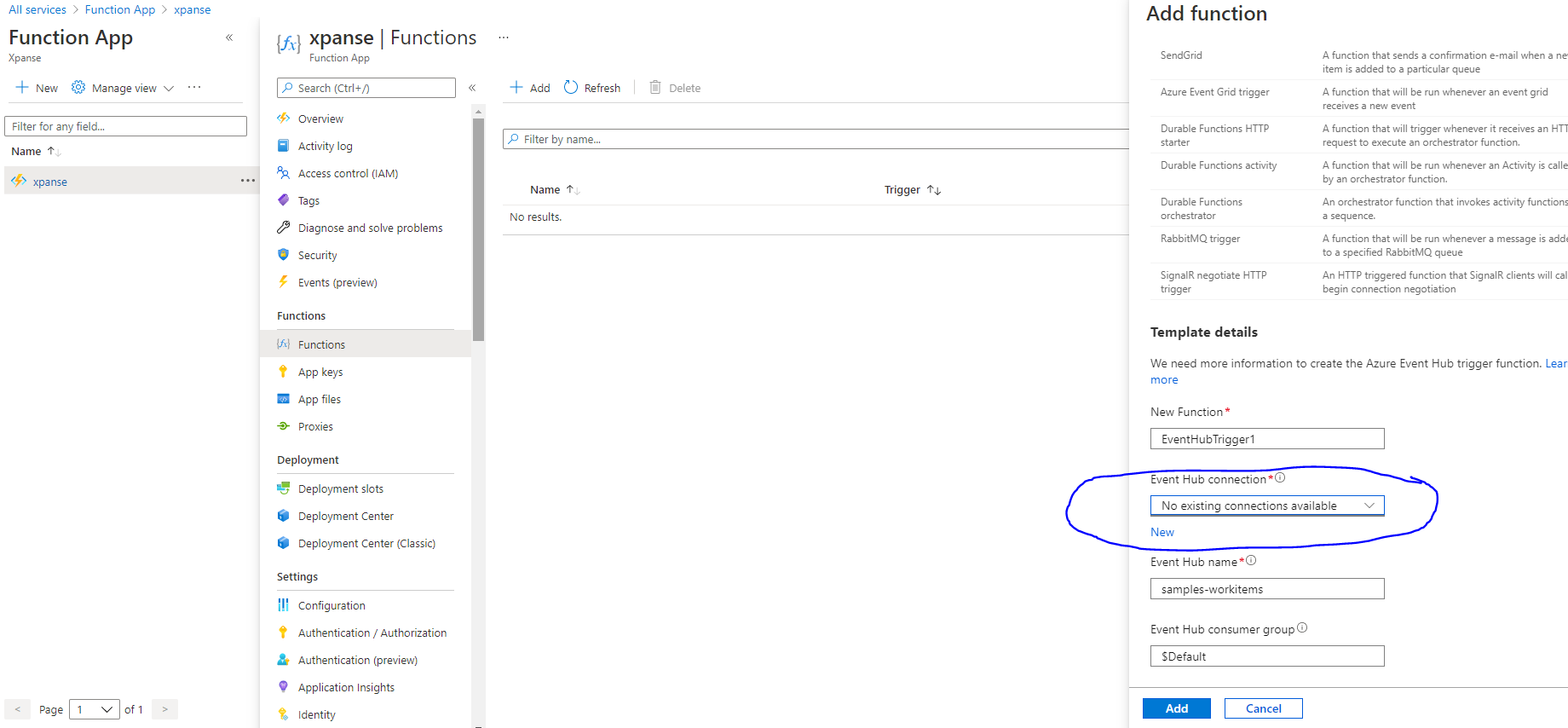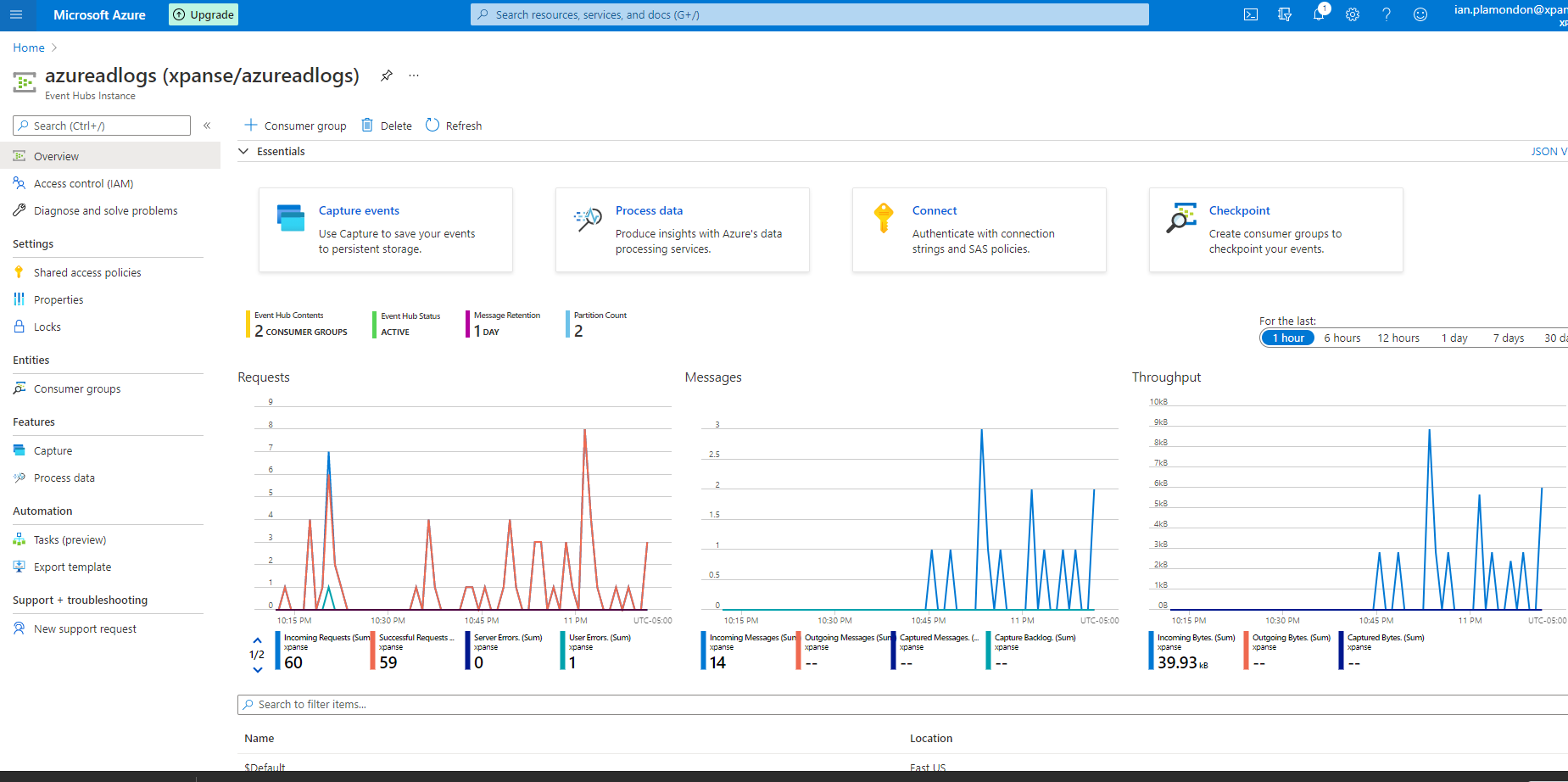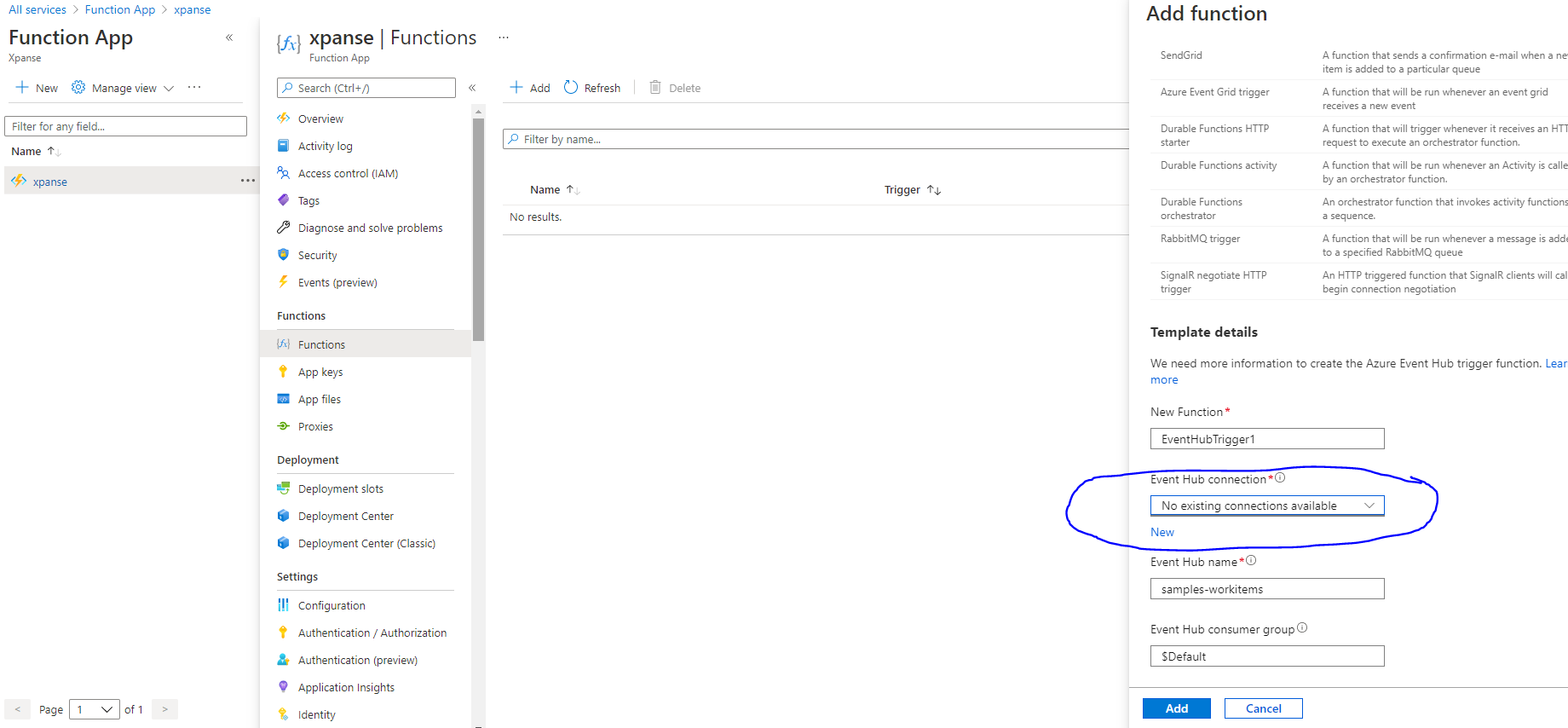Please help!
I have an Azure AD tenant, and I've connected the logging from AAD to my event hub, logs are collecting there nicely.
I'm following the DD directions in the link below:
https://docs.datadoghq.com/integrations/azure_active_directory/
Which takes me to the following link:
https://docs.datadoghq.com/integrations/azure/?tab=manualinstallation#log-collection
I'm fine until I get to the below area:
- Add a new function to your function app using the Event Hub trigger template.
- Select a new/existing function app from the function apps list.
- Select Functions from the functions menu and click Add.
- Select Azure Event Hub trigger from the templates menu and click New.
- Select your namespace and Event Hub for Event Hub connection and click OK. Click Create Function.
I've created a function app just fine. When I try to create the function from the template, I the drop down box there isn't an event hub connection to select.
Please Help!
Regards,
Ian