Hi,
I'm not sure how your application works but I found a thread may help:https://social.technet.microsoft.com/Forums/en-US/4b3682ec-4f85-419c-8b8e-aae908547589/unable-to-connect-exchange-2010-using-remote-powershell-if-tls-10-and-11-is-disabled?forum=exchange2010
Exchange 2019 has only TLS 1.2 enabled, which might be the issue: With Exchange 2019, there is no choice: the server does not support TLS 1.1 and older versions. You cannot use old protocols for your own safety.
You can try IIS Crypto to manage your windows TLS settings: https://www.nartac.com/Products/IISCrypto/
Please Note: Since the web site is not hosted by Microsoft, the link may change without notice. Microsoft does not guarantee the accuracy of this information.
You can also check the IIS Manager about the powershell settings, is this ticked in your Exchange 2016 server?
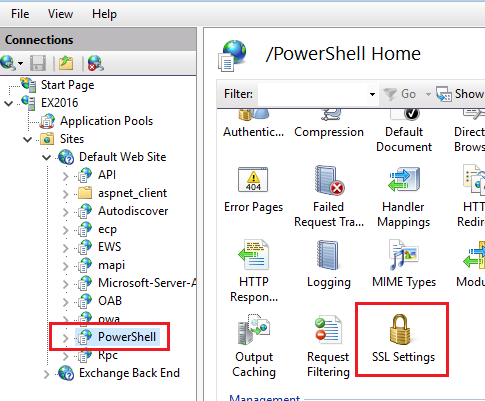
If an Answer is helpful, please click "Accept Answer" and upvote it.
Note: Please follow the steps in our documentation to enable e-mail notifications if you want to receive the related email notification for this thread.