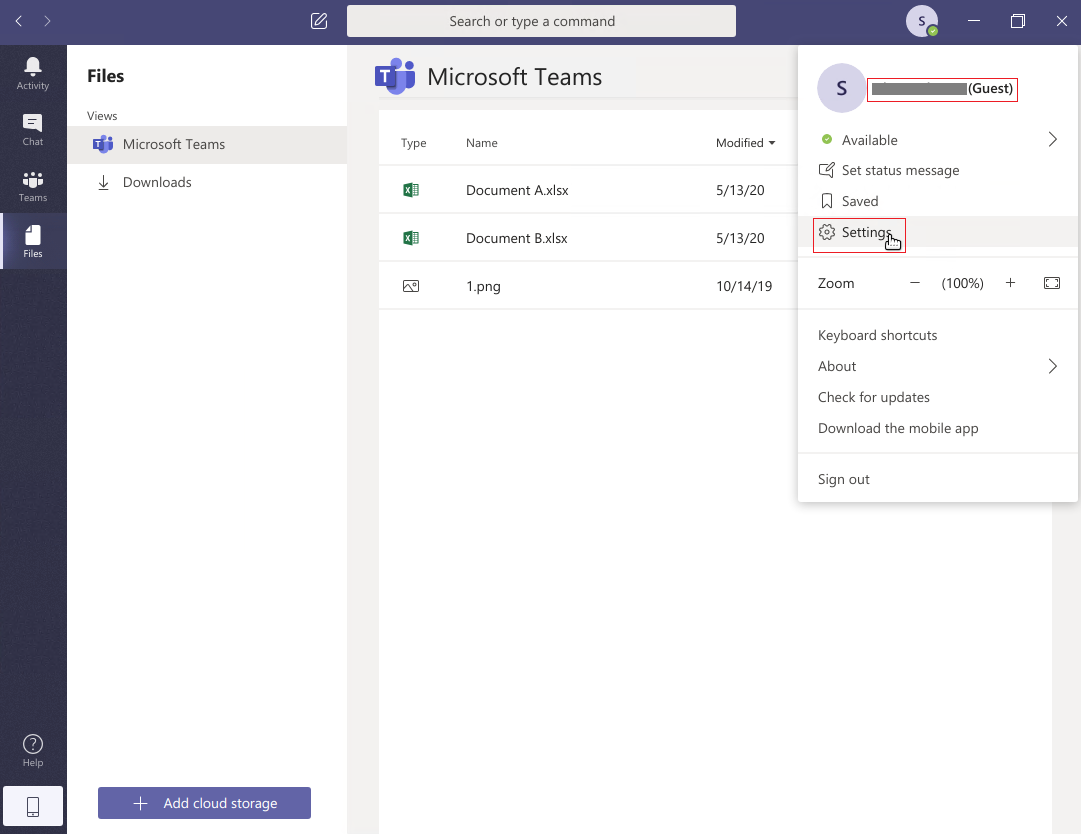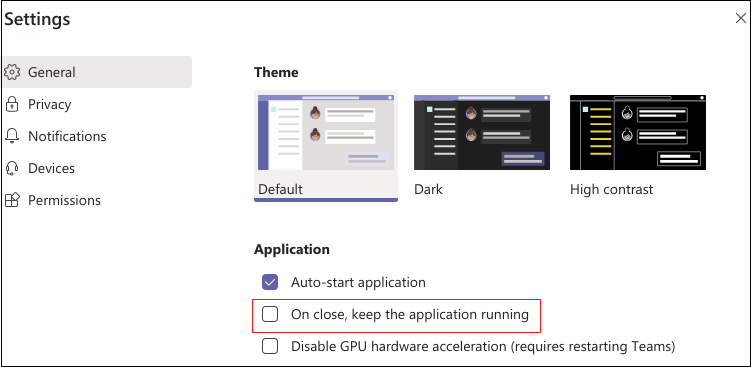@Tuomas Salmi thank you for your feedback. I noted this feedback in our tracking system. In the mean time, you can kill the Teams application, open ~/.config/Microsoft/Microsoft Teams/desktop-config.json and you should see there this config
{
.....
"appPreferenceSettings": {
"disableGpu": false,
"openAtLogin": true, <- change this to false to disable "Auto-start application"
"openAsHidden": false,
"runningOnClose": true, <- change this to false to disable "On close keep application running"
"registerAsIMProvider": false
},
....
}
after starting teams, again, this config should get applied