Domain controller and all domain members should have the static ip address of DC listed for DNS and no others such as router or public DNS.
--please don't forget to Accept as answer if the reply is helpful--
This browser is no longer supported.
Upgrade to Microsoft Edge to take advantage of the latest features, security updates, and technical support.
Hi, I have a Windows Server 2022 (Preview) Virtual Machine on VMware. I set it up for a Domain Controller. I have a Domain. It works fine. I'm trying to connect a Windows Server 2019 Virtual Machine. To my Domain. I'm getting errors about DNS. "DNS name doesn't exist", "My current DNS settings are (example IPv4)" etc... I got one error that the "connection was reset by the Host." I've tried a lot. Nothing works. So what should I use for DNS? On my Server 2022 Virtual Machine? And the other Guests? I'm trying to connect to my Domain. I tried "80.80.80.80 & 80.80.81.81". That's from my Domain provider's website. Freenom. I tried Google "8.8.8.8 & 8.8.4.4". I tried my Public IP. It's my Domain. I tried 127.0.0.1. All on Domain Controller and Guest Virtual Machine. When I got the "disconnected by host" I tried creating a Computer and User (Administrator) for my Server 2019 Virtual Machine. On the Domain Controller. I created my DC on Hyper-V Manager. Not Server Manager. It's connected to my Freenom Domain. So, I think all I need is to set up my DNS. Then I can connect to my Domain. I have 2 PC's and 1 Laptop I want to connect to my Domain. After a few practice Virtual Machines. So what should I enter for DNS? Please reply. Thanks

Domain controller and all domain members should have the static ip address of DC listed for DNS and no others such as router or public DNS.
--please don't forget to Accept as answer if the reply is helpful--
Hi,
If i misunderstand you ,please feel free to let me know.
Based on my understand , you have one domain ,and now you added the new 2022 VM to the domain ,right?
If you added a new DC to your domain, you point the DNS server to the ip address of the DC which also also acts as a DNS server.
If there are only one DC in the domain , the DNS server should configured to be itself: 127.0.0.1
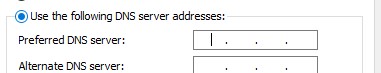
Remove other settings such as 8.8.8.8
For all the clients , they should also point to the IP address of the DCs (DNS servers).
Best Regards,
Thanks for your fast reply. I will try localhost. And erase all Google DNS etc...I'll report back.
Hi, I'm back. I tried 127.0.0.1 for my DC Virtual Machine. Then tried my DC IPv4 for DNS on my Windows Server 2019 VM client. It worked! I connected to my Domain. Now I will try it on my other (2) Desktops and my old Laptop. I will report back. Then mark this as solved. Thanks for the help!