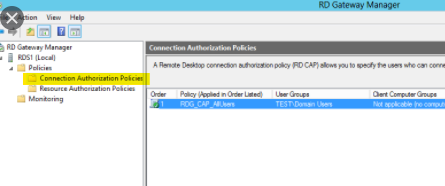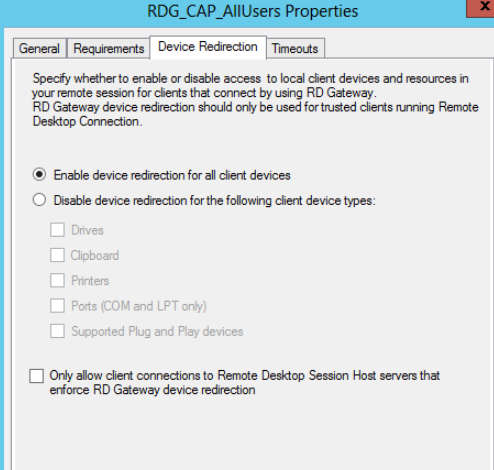Hello Karlie,
OMG, I seem to be dumb and blind - my apologies! The checkboxes in the RD gateway rules in the devices tab tell what to forbid, not what to allow. I just reversed everything and now the clipboard - formerly explicitly forbidden instead of allowed - works fine.
Again, my apologies for being so stupid.
Best Regards,
Stefan