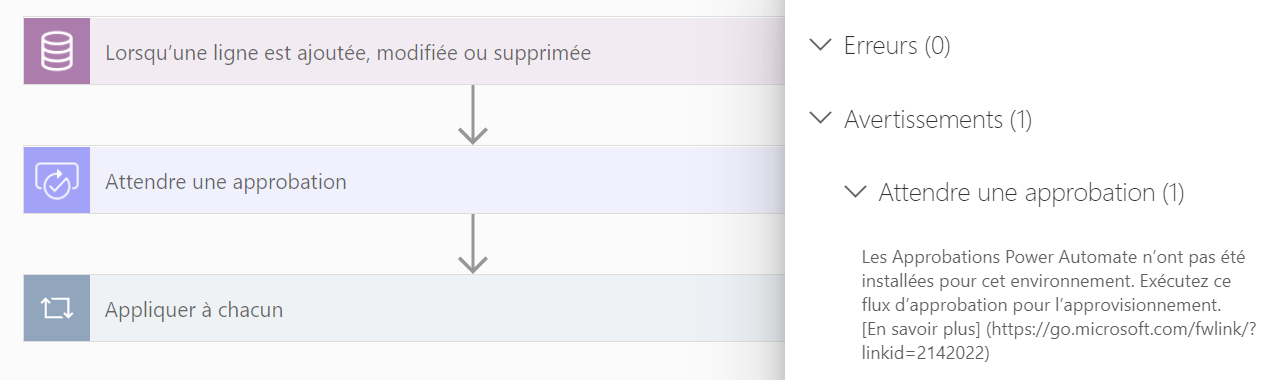Power automate is not currently supported here on QnA. The product group actively monitors questions in dedicated forums here.
https://powerusers.microsoft.com/t5/Microsoft-Power-Automate/ct-p/MPACommunity
--please don't forget to Accept as answer if the reply is helpful--