
Hi,
This can be achieved by the security filter.
Remove the authenticated users from the delegation tab on the GPO.
Add users will apply the policy ,and grant "read" and "apply group policy "**permission.
Add computer A ,grant **read permission.
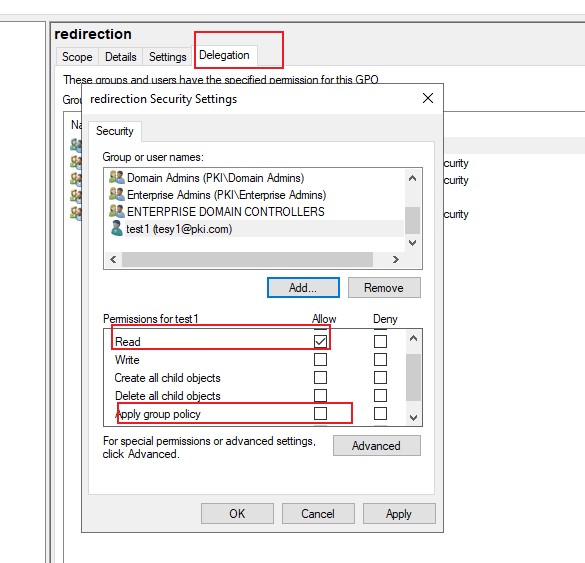
Then only users log onto the computer A, the group policy will apply.
Best Regards,