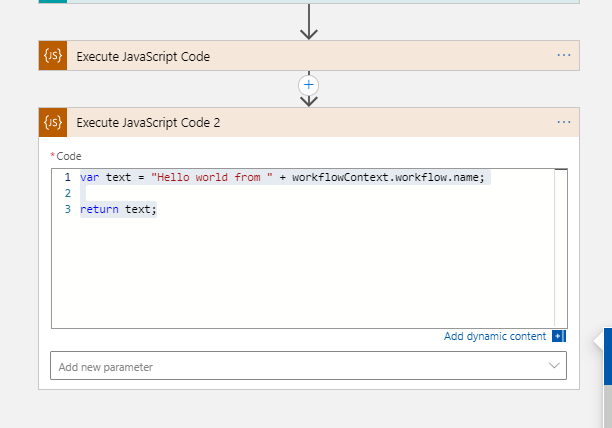@anasskartit I have tested the scenario at my end and couldn't observe the same issue in both logic app and logic app (preview). If someone is facing the same issue please share the error screenshot of the error along with your workflow so we can further test the scenario at our end and share our findings. Please also confirm whether the error is observed from the "Execute Javascript Code 2" action or some other action.
LogicApp using ExecuteJavaScript Code connector error The template validation failed: 'Invalid URI: The hostname could not be parsed.'.
50919555
1
Reputation point
I am receiving error when I added ExecuteJavaScript Code default code
var text = "Hello world from " + workflowContext.workflow.name;
return text;
The template validation failed: 'Invalid URI: The hostname could not be parsed.'.