it would appear as Azure AD Joined
No, what you've described is still a user centric AAD registration.
Are the devices in question already (on-prem) AD domain joined?
This browser is no longer supported.
Upgrade to Microsoft Edge to take advantage of the latest features, security updates, and technical support.
Hi Everyone,
I currently have a case which I can't try in my environment as I don't have an Exchange Server running on-prem. The case is as follows - an on-prem Exchange is running and an Intune Active Sync Connector was previously configured (I know it is depricated since 07/2020) and has been successfully syncing devices to Azure/Intune. These devices are of course, Azure AD Registered. Intune wasn't used for device management and is now being configured. We wanted to properly onboard an existing device without too much impact to the user, so we removed the EAS/MDM device object in Intune and the Azure AD Registered device object. Then, we had the user join his device via Settings - Accounts - Access Work or School - Connect. This works, however, the device still appears as Azure AD Registered and EAS/MDM in Intune. My understanding until now was, if I join the device in the aforementioned way, it would appear as Azure AD Joined in Azure and as EAS/MDM in Intune, bu this isn't the case.
How would I need to proceed, if I wanted to have the device properly join as AAD Joined? Would I have to remove the EAS device entry from Exchange? Would that have any lasting impact on the user? As far as I understand, EAS should "see" the device is managed by Intune, so it shouldn't be a problem, right?
Cheers,
Fred

it would appear as Azure AD Joined
No, what you've described is still a user centric AAD registration.
Are the devices in question already (on-prem) AD domain joined?
@Fred Eric S , For our issue, I would like to confirm if we enter the Azure AD user email address under "Email address" after we click "Connect". If yes, it will be Azure AD registered. To do Azure AD join, we can choose "Join the device to Azure Actives Directory ".
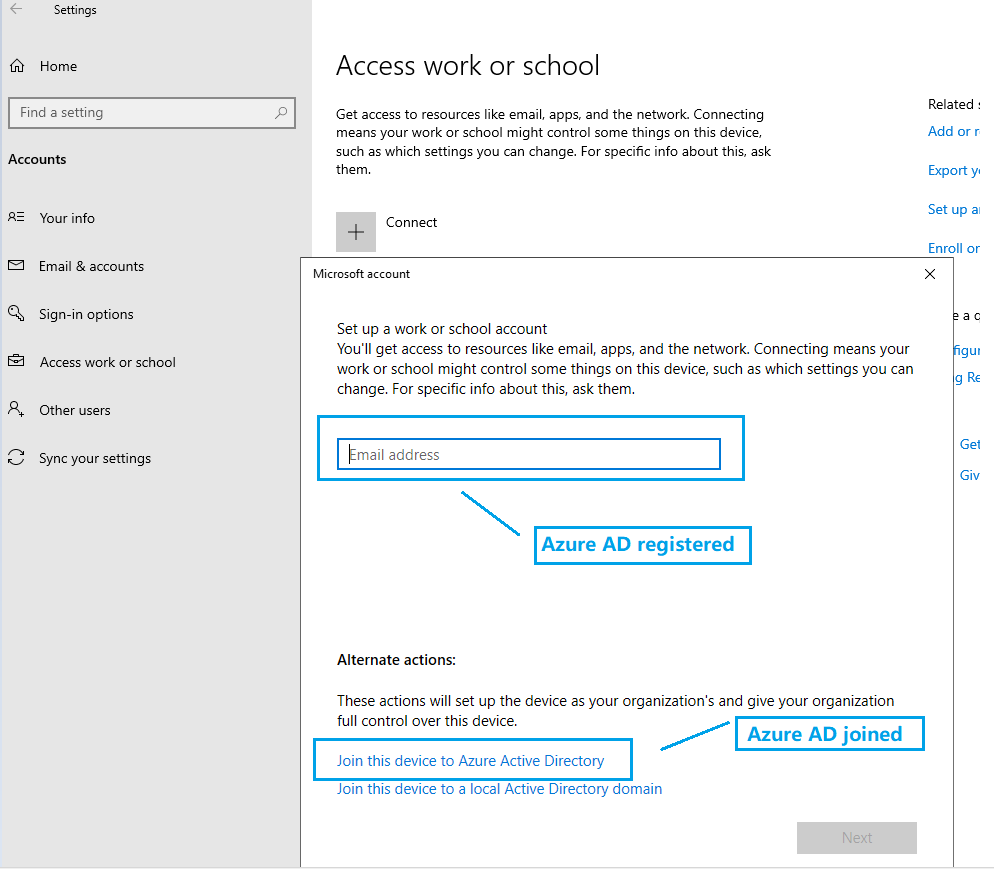
Please try the above suggestion. if there's any update, feel free to let us know.
If the response is helpful, please click "Accept Answer" and upvote it.
Note: Please follow the steps in our documentation to enable e-mail notifications if you want to receive the related email notification for this thread.