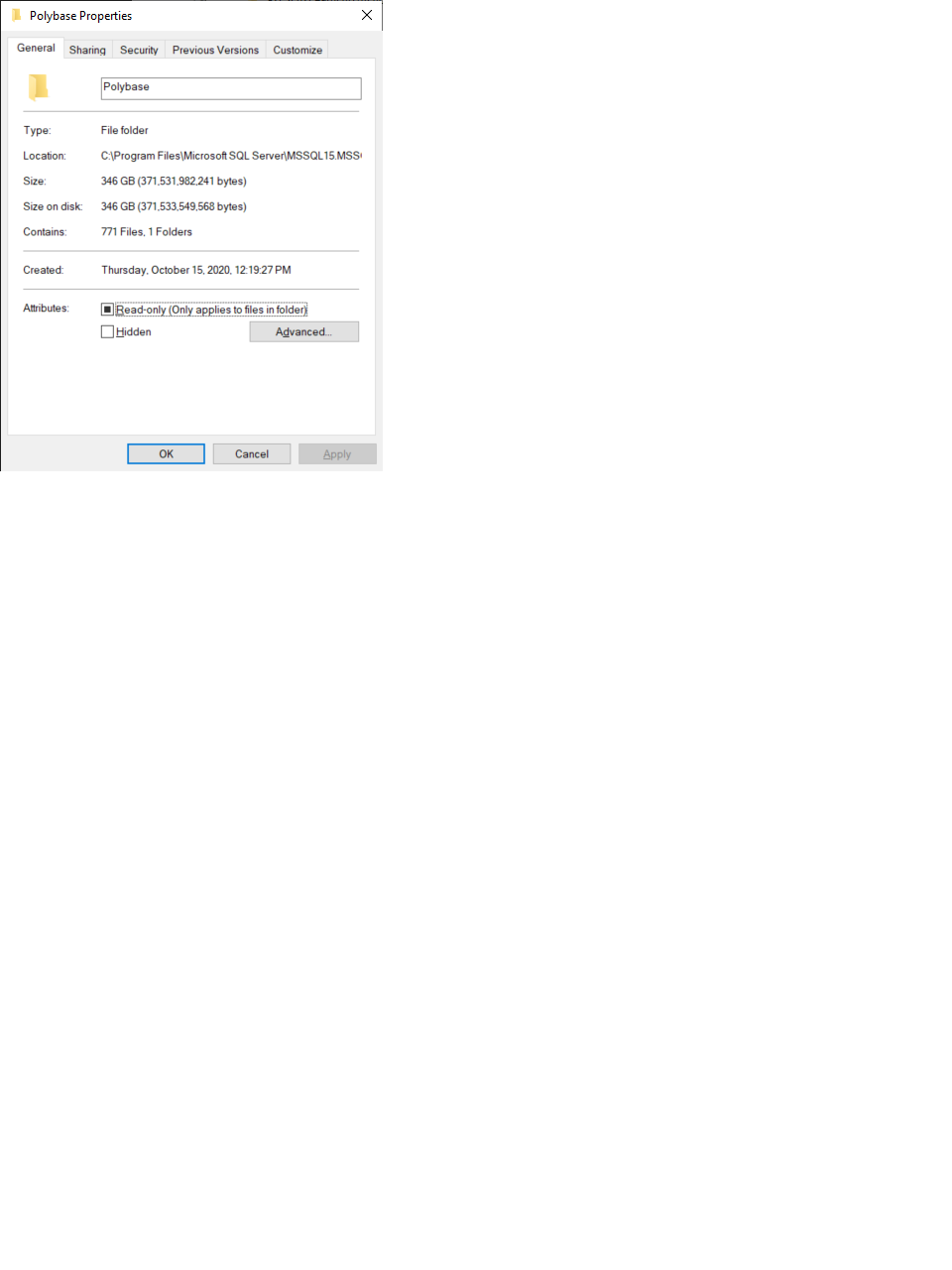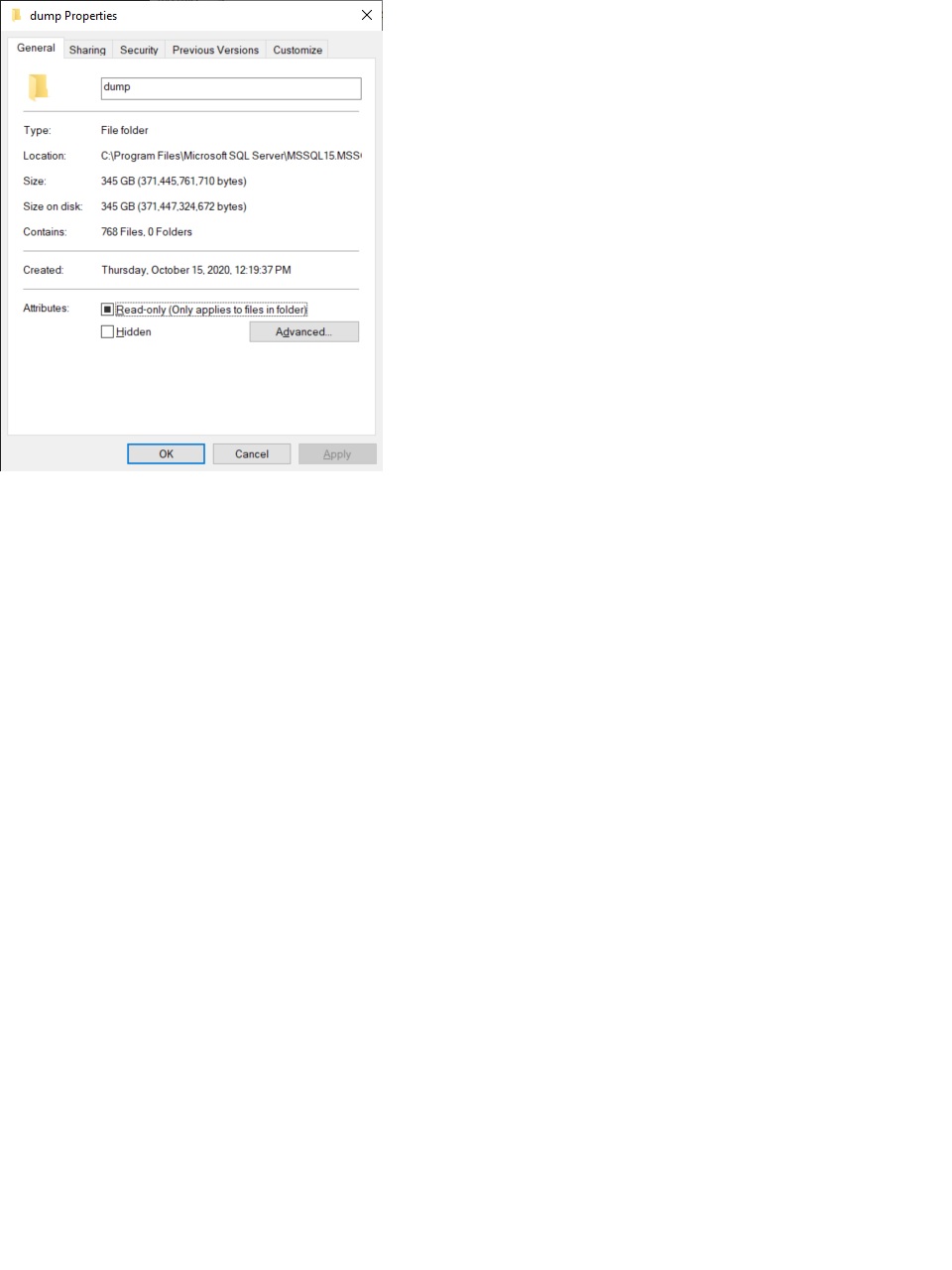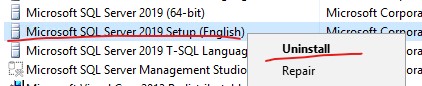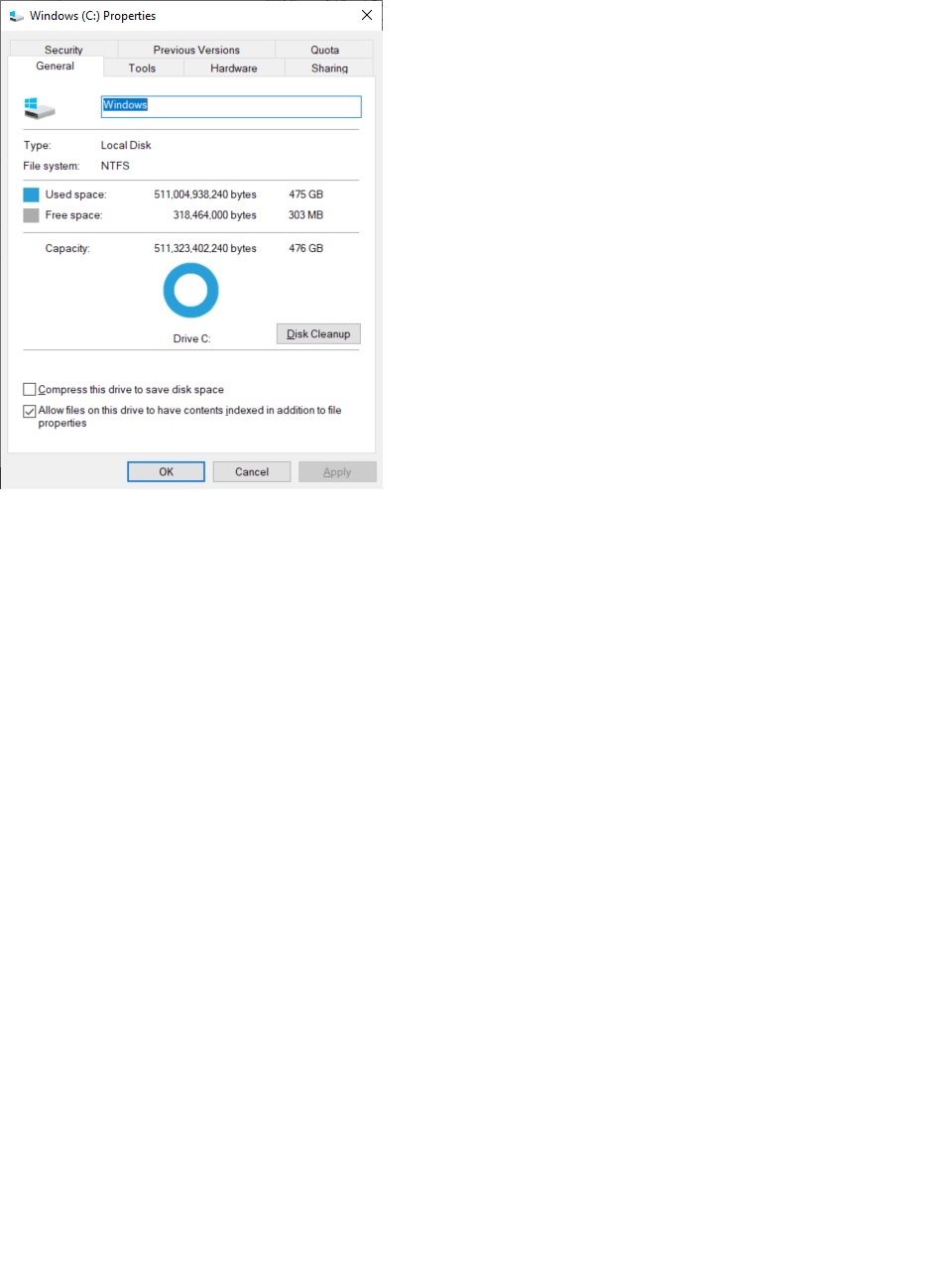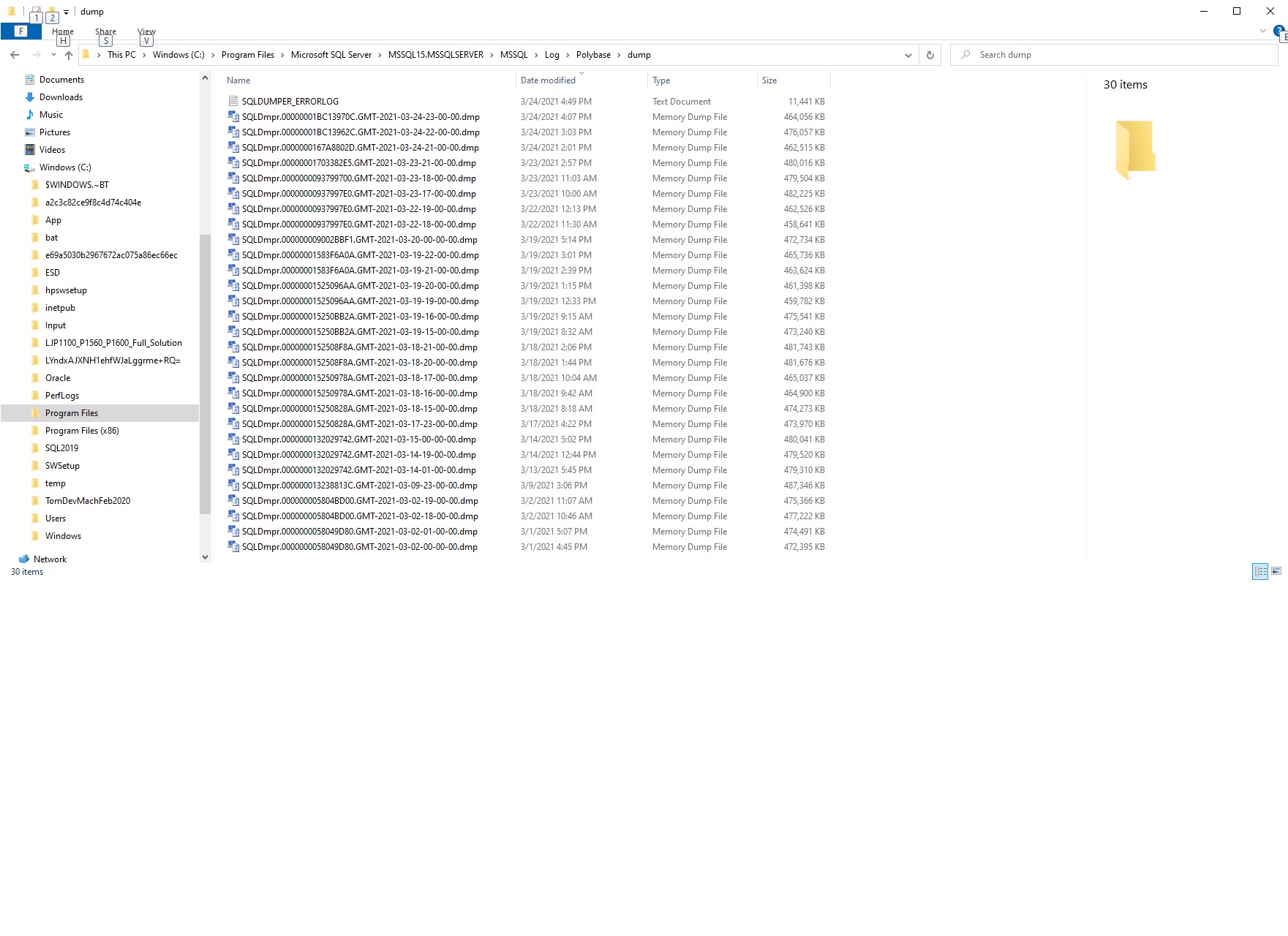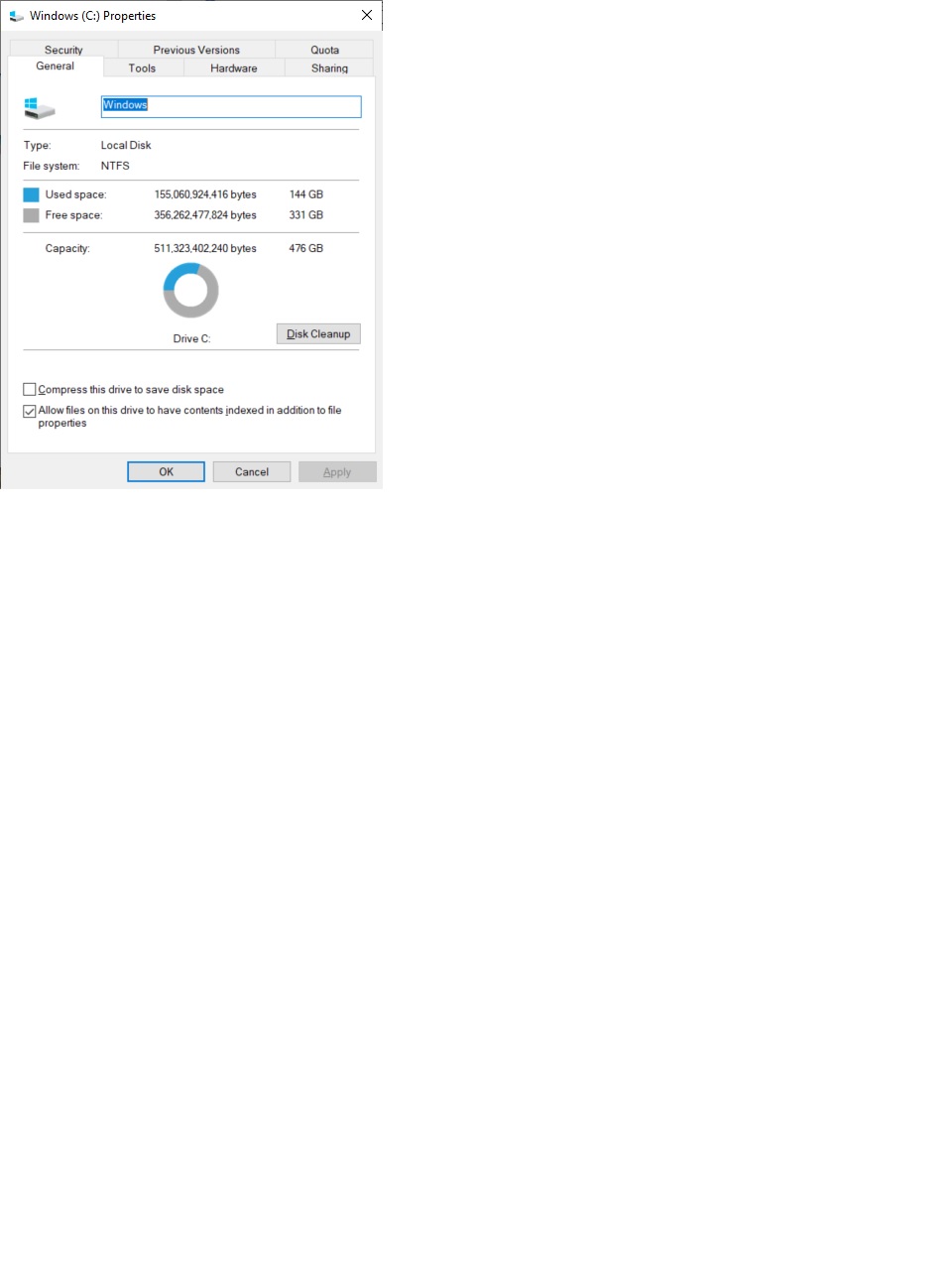Hi @Flash Gordon ,
> I never used polybase. How do you clear this Polybase log? Would it be OK to just delete the Polybase directory? Or is my only option to uninstall MS Sql?
You do not need to uninstall SQL server instance, suggest you uninstall Polybase feature only , since you do not need to use this feature.
Control Panel\Programs\Programs and Features . Right click MS SQL 2019 setup> Uninstall > only choose the Polybase feature on select feature page.
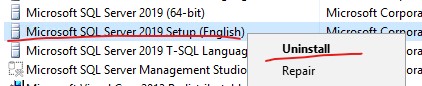
> I think this is the latest ms sql server update is below: KB4583458
CU 9 (KB5000642) is the latest Cumulative Update for SQL 2019, KB4583458 is the latest GDR for SQL 2019. Suggest you applying CU9 for SQL 2019. Refer to MS SQL server versions list.
> ms sql 2019 community polybase log file filling up disk drive
Since these dumps are being created specifically in the polybase subdirectory, you may want to focus specifically on polybase dumps. You need to analyze the dump file to fix the issue about multitudinous polybase dumps being created and this fill up disk space.
But since you do not use Polybase, uninstalling Polybase feature is the best choice.
If the response is helpful, please click "Accept Answer" and upvote it, thank you.