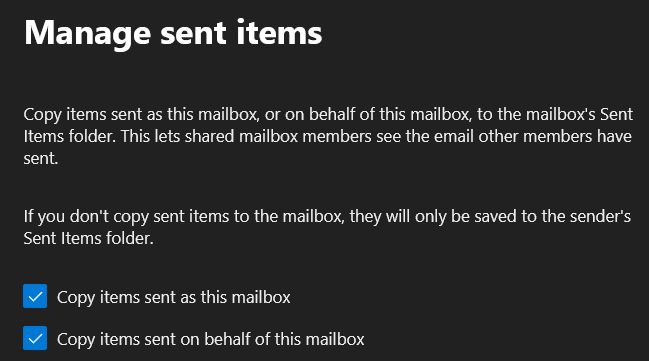So the only solution which works for us is to remove all the checkmarks from O365 Console -> shared mailboxes:
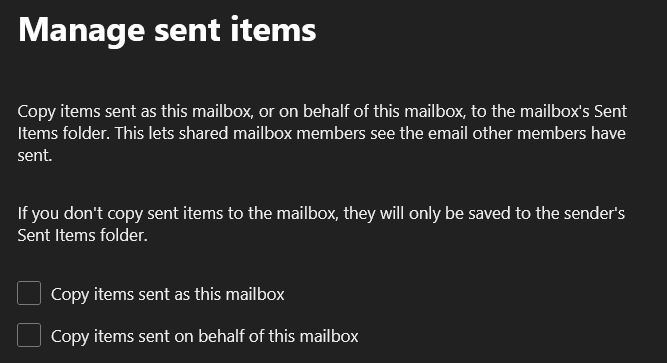
and do a registry edit i a form of:
HKEY_CURRENT_USER\Software\Microsoft\Office\x.0\Outlook\Preferences
Note
The x.0 placeholder represents your version of Office (16.0 = Office 2016, 15.0 = Office 2013, 14.0 = Office 2010).
- On the Edit menu, point to New, and then click DWORD Value.
- Type DelegateSentItemsStyle, and then press Enter.
- Right-click DelegateSentItemsStyle, and then click Modify.
- In the Value data box, type 1, and then click OK.
This only works this way in our case, BECAUSE READ CAREFULLY we DON'T want the following:
when a user sends or forwards an e-mail from a shared mailbox, we don't want this e-mail staying in the private sent items folder of a user, only in sent items of a shared mailbox.
Without his mambo jambo, i think turning on the first checkmark would work normaly for most needs.
Thanks