Have you tried to clear these credentials in Windows Credential Manager?
Then try to authenticate again.
This browser is no longer supported.
Upgrade to Microsoft Edge to take advantage of the latest features, security updates, and technical support.
i had registered with azure portal & received keys for cognitive services, i added general credentials in windows credential manager as stated in this link but still when i open xlf files in my project & try to convert i receive "The request is not authorized because credentials are missing or invalid' , how to solve this ?

Have you tried to clear these credentials in Windows Credential Manager?
Then try to authenticate again.
The latest version of the toolkit allows you to enter the key via the Visual Studio Options UI.
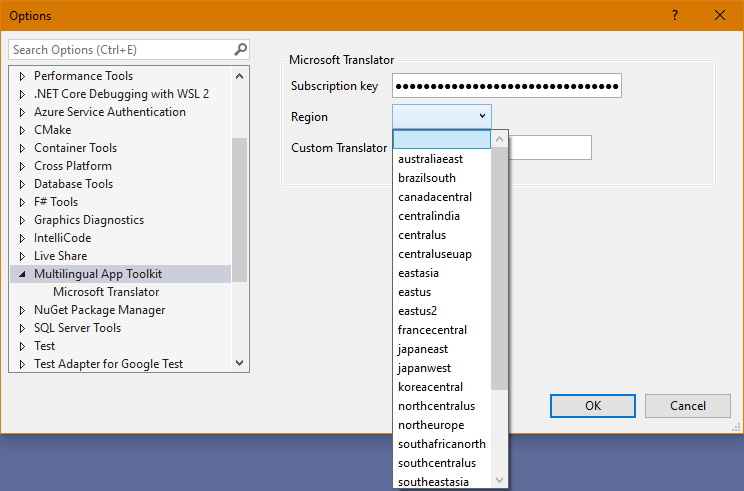
Depending on how your subscription is configured, you might need to also specify the region. For details on regions, see: https://learn.microsoft.com/en-us/azure/cognitive-services/translator/reference/v3-0-reference
If you are still having issue, please feel free to contact me.