Hi @Deni Garo ,
I would suggest you creating a "error report" content type instead of using the template as file template is not a property can be retrieved and then using Microsoft Power Automate Flow to achieve this. Please take a reference to the following steps.
- Go to Site Settings page -> Site content types -> Create -> Type the name for it -> Select parent content type from Document Content Types ->Set Parent Content Type to Document -> Click OK.
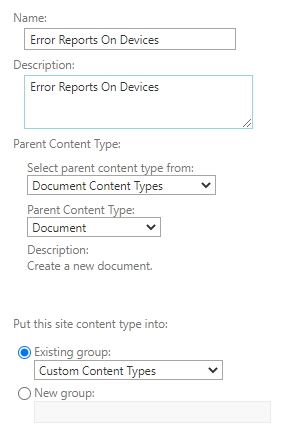
- Return to your document library -> Library Settings -> Advanced settings -> set "Allow management of content types?" to yes -> Click OK.
- Return to Library Settings page -> Scroll down to Content Types section -> Add from existing site content types -> Select the content type created above -> Add -> Click OK.
- Return to Content Types section on the Library settings page -> click on the content type -> select Advanced settings on Content Type Settings page.
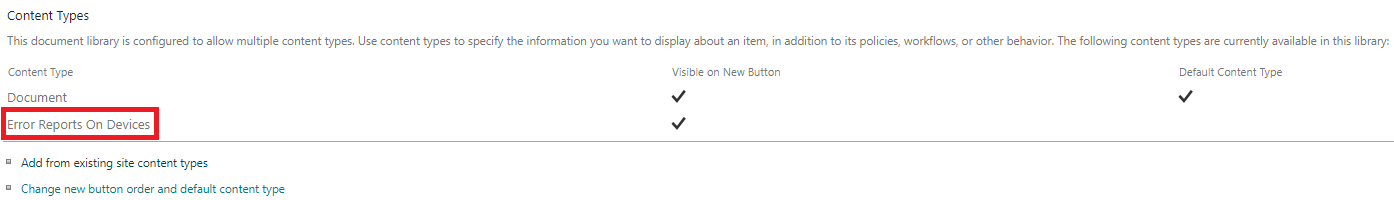
- Document Template -> Upload a new document template -> Click choose file button and upload the error report template file -> Click OK.
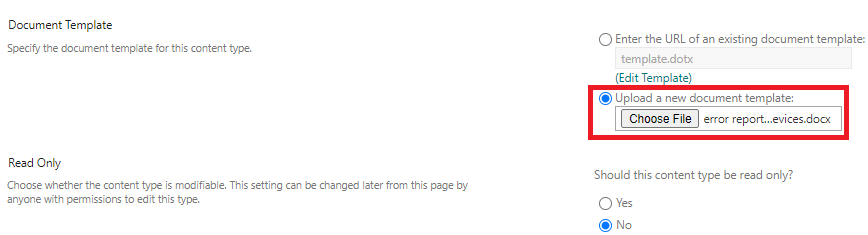
- Now we get a error reports content type and user can create this file type via New button.
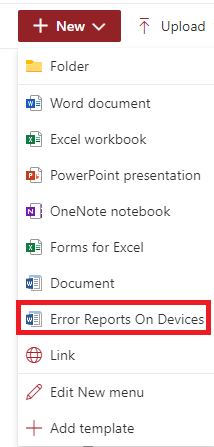
- Select Automate in the top ribbon-> Power Automate -> see your flows -> Click Create -> Automated cloud flow -> type in Flow Name and select skip.
- Add a Trigger "When a file is created(properties only)" -> select Site Address and Library Name.
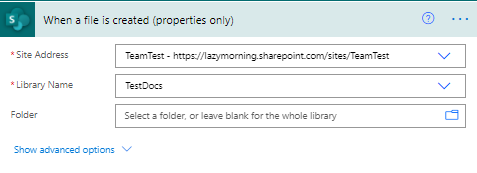
- Add a step "Get file properties".
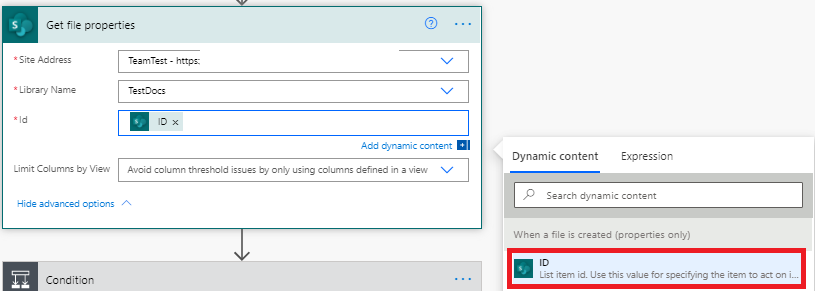
- Add a condition -> <
Content type Name> <is equal to> <content type name created above>
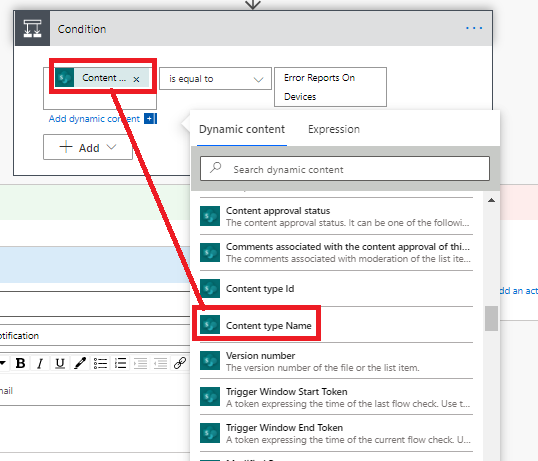
- If yes -> Add an action -> Send an email notification(V3) -> Click Save.
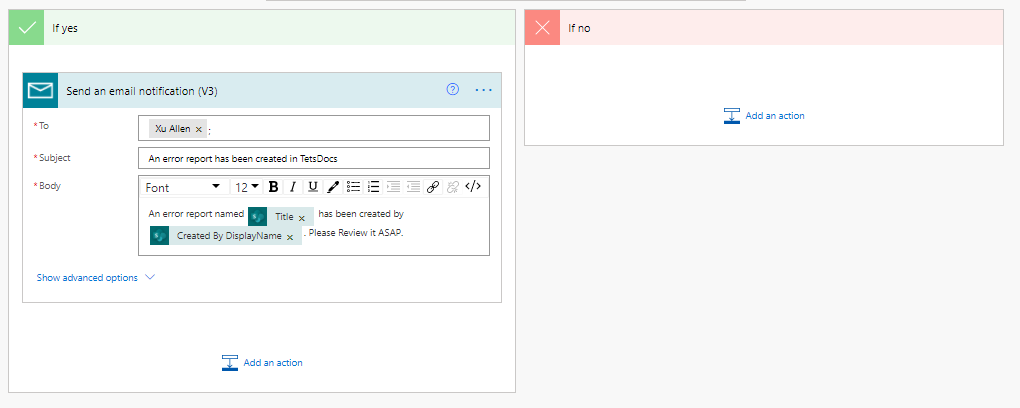
- Test result is shown as below: I will automatically receive an email notification if someone created a Error Reports On Devices content type document in my TestDocs library.
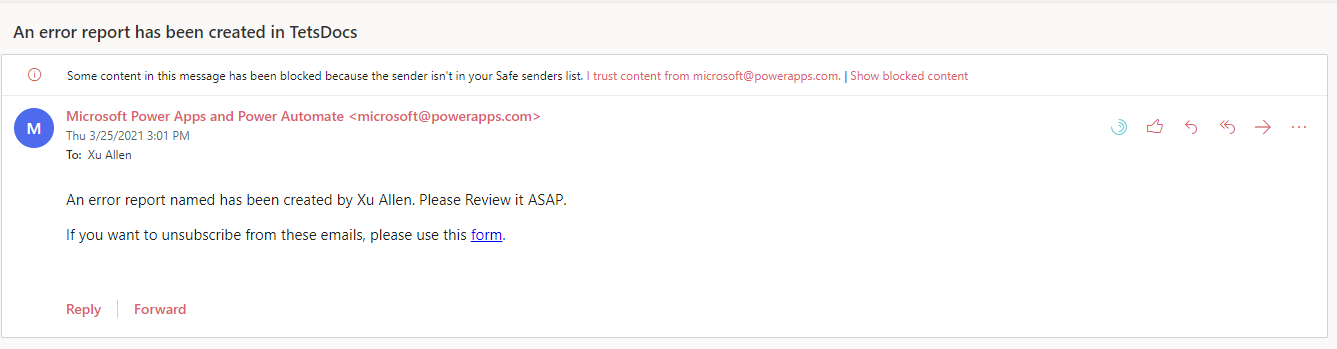
If an Answer is helpful, please click "Accept Answer" and upvote it.
Note: Please follow the steps in our documentation to enable e-mail notifications if you want to receive the related email notification for this thread.
