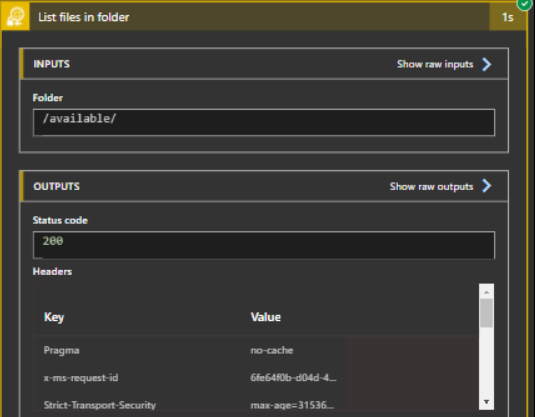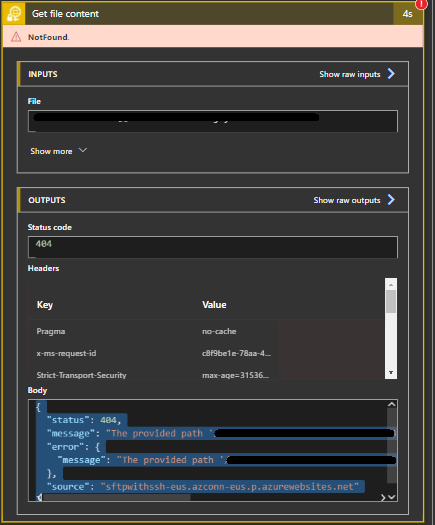Hi @Balaji G
Welcome to Microsoft Q&A! Thanks for posting the question.
The issue is caused by some default settings on your SFTP server side. You can increase ExtractCount to at least 2 if the files are small (no chunking). Otherwise, it will need to be more than the number of chunking: https://www.ibm.com/support/pages/message-extractable-count-set-1-default
There are some scenarios where the extractable count is not something that can be changed at your server-side then unfortunately the scenario will not work.
If you are using any of the below SFTP servers then the connectors currently don't support them.
- IBM DataPower
- MessageWay
- OpenText Secure MFT
- OpenText GXS
Reference: https://learn.microsoft.com/en-us/azure/connectors/connectors-sftp-ssh#limits
Please 'Accept as answer' and ‘Upvote’ if it helped so that it can help others in the community looking for help on similar topics.