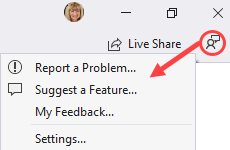Work around to prevent this issue. In the app.config file added below line of code.
<appSettings file="[unique file name].exe.Config"></appSettings>
The key is a file name that does not match any project name in the solution.
Performing a clean on the solution no longer deletes the file i want to retain between solution clean process.