
See the following guide for how to share your screen with Teams:
This browser is no longer supported.
Upgrade to Microsoft Edge to take advantage of the latest features, security updates, and technical support.
How can team members share their screen?
See the following guide for how to share your screen with Teams:
you can have a look at this support site, provides details on content and screen sharing, for both Windows and Mac

From private chat or group chat window, user could share their screen by clicking the “Screen sharing” button as below:
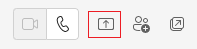
When user joins a Teams meeting and his role is presenter or organizer, he could share screen by licking the ”Share content” button as below. If his role is attendee, he will have no access to share screen.
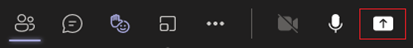
If the response is helpful, please click "Accept Answer" and upvote it.
Note: Please follow the steps in our documentation to enable e-mail notifications if you want to receive the related email notification for this thread.