Hi @Jeswani, Hitesh (Navi Mumbai) ,
Is there a way to add secondary yaxis in Chart class of system.web.helper.chart?
You need to specify a name for each AxisY or AxisX. I wrote an example, you can refer to it.
Model
public class ChartTestModel
{
public int test1 { get; set; }
public int test2 { get; set; }
public int test3 { get; set; }
}
Controller
public class ChartTestController : Controller
{
public ActionResult Index()
{
Random random = new Random();
List<ChartTestModel> test = new List<ChartTestModel>();
for(int i = 1; i < 6; i++)
{
test.Add(new ChartTestModel { test2 = random.Next(20, 90), test3= random.Next(50, 100), test1= i });
}
string temp = @"<Chart>
<ChartAreas>
<ChartArea Name=""Default"" _Template_=""All"">
<AxisY Name=""FirstY"">
<LabelStyle Font=""Verdana, 12px"" />
</AxisY>
<AxisY Name=""SecondY"">
<LabelStyle Font=""Verdana, 12px"" />
</AxisY>
<AxisX Name=""FirstX"" LineColor=""64, 64, 64, 64"" Interval=""1"">
<LabelStyle Font=""Verdana, 12px"" />
</AxisX>
</ChartArea>
</ChartAreas>
</Chart>";
var myChart = new Chart(width: 1200, height: 300, theme: temp).AddTitle("Test").AddLegend();
var bytes = new Chart(width: 850, height: 400, theme: temp)
.AddSeries(
xValue: test.Select(m => m.test1).ToArray(),xField: "FirstX",
yValues: test.Select(m => m.test2).ToArray(),yFields: "FirstY"
)
.AddSeries(
xValue: test.Select(m => m.test1).ToArray(), xField: "FirstX",
yValues: test.Select(m => m.test3).ToArray(), yFields: "SecondY"
)
.GetBytes("png");
return File(bytes, "image/png");
}
Result
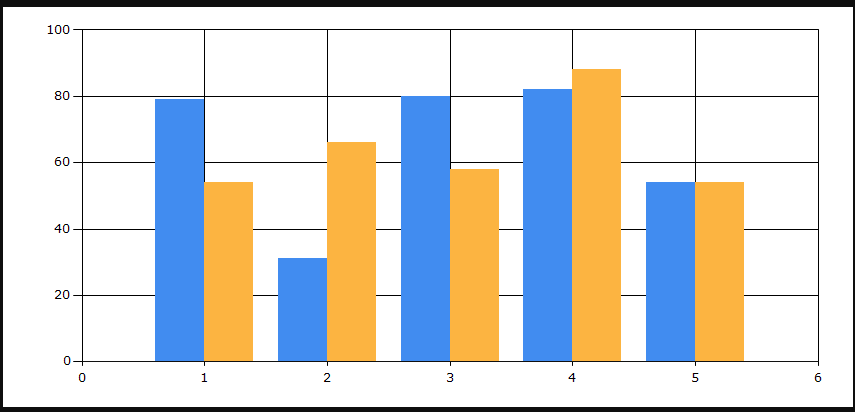
If the answer is helpful, please click "Accept Answer" and upvote it.
Note: Please follow the steps in our documentation to enable e-mail notifications if you want to receive the related email notification for this thread.
Best Regards,
YihuiSun
