Hi @Miloš Gregor ,
Welcome to Microosft Q&A forum and thanks for reaching out.
Since you mentioned that the issue started happening recently, I strongly suspect that it could be related to recent issue with SHIR as discussed in below two threads :
- Azure Data Factory Pipeline Activities Stuck In Queued status
- Data Factory activities stuck in Queued
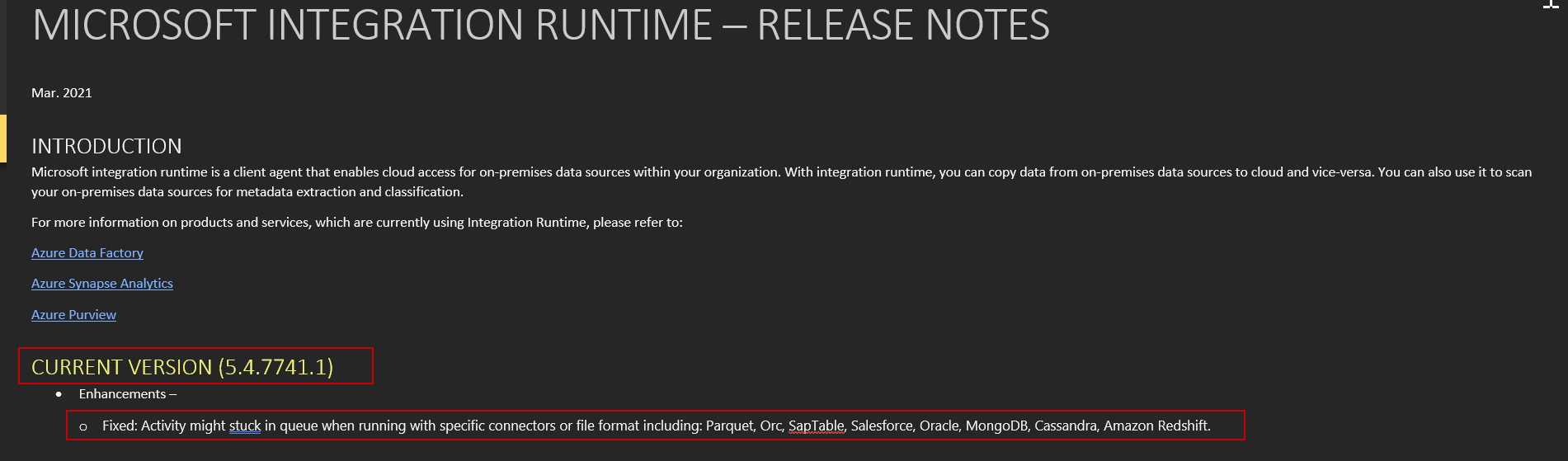
Could you please try updating your SHIR to latest version and see if the helps to resolve your issue. Here is the for downloading later IR version: Integration runtime download
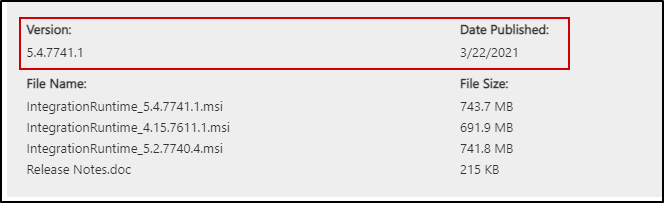
Let us know how it goes.
Thank you
----------
Please don’t forget to Accept Answer and Up-Vote wherever the information provided helps you, this can be beneficial to other community members.