Hi, @malaparte
Please note that currently we only support posting in English.
Would you please edit your question into English?
It may help us understand your issue better, thanks for your understanding.
According to the result of the translation tools, I suppose that your question should be:
Some services (EdgeSync,Information Store,Service Host,Transporte Frontend for example) cannot be started automatically and need to be manually started on a fresh installed Exchange 2019 server.
Please correct me if I misunderstood your question.
To troubleshoot the problem, please check the application log and system log in the event viewer and see if there are some error events indicating the cause of the issue.
To my knowledge, if your Exchange server doesn't meet the hardware requirements, it will cause the services not start automatically.
As a workaround, you may try setting the "Startup type" from "Automatic" to "Automatic(Delayed Start)" and see if it can help with the issue.
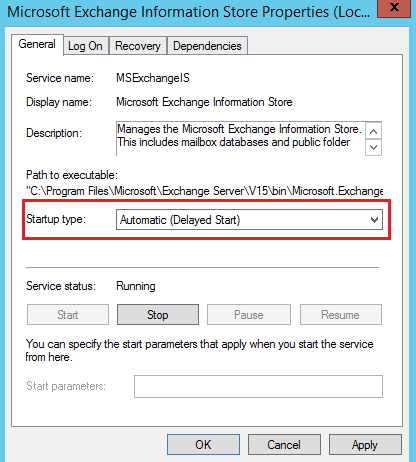
Also please make sure you didn't install the Exchange server on a domain controller, which is not supported and may cause problems.
If the response is helpful, please click "Accept Answer" and upvote it.
Note: Please follow the steps in our documentation to enable e-mail notifications if you want to receive the related email notification for this thread.