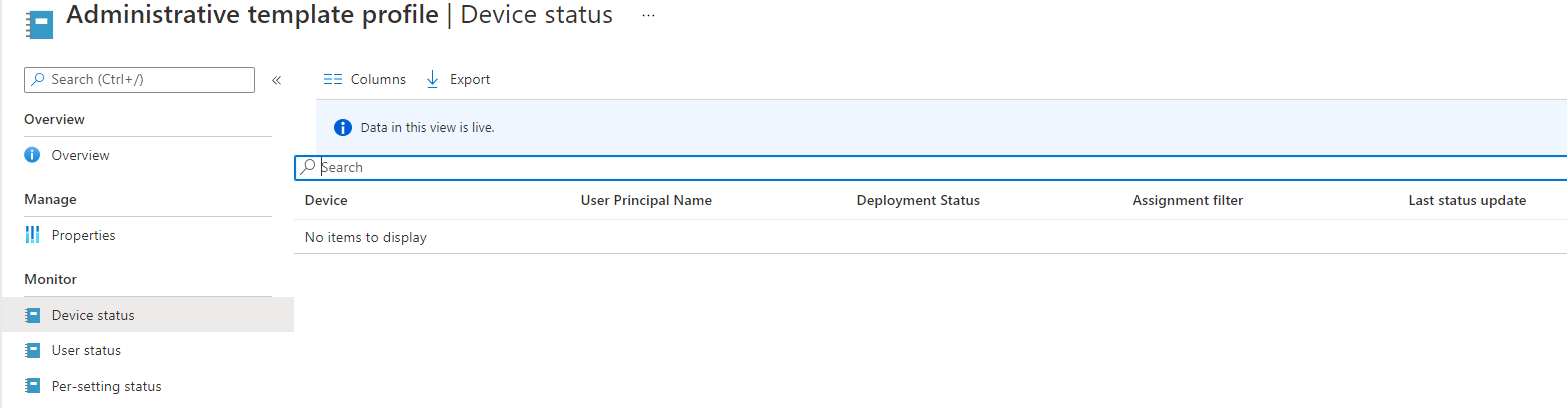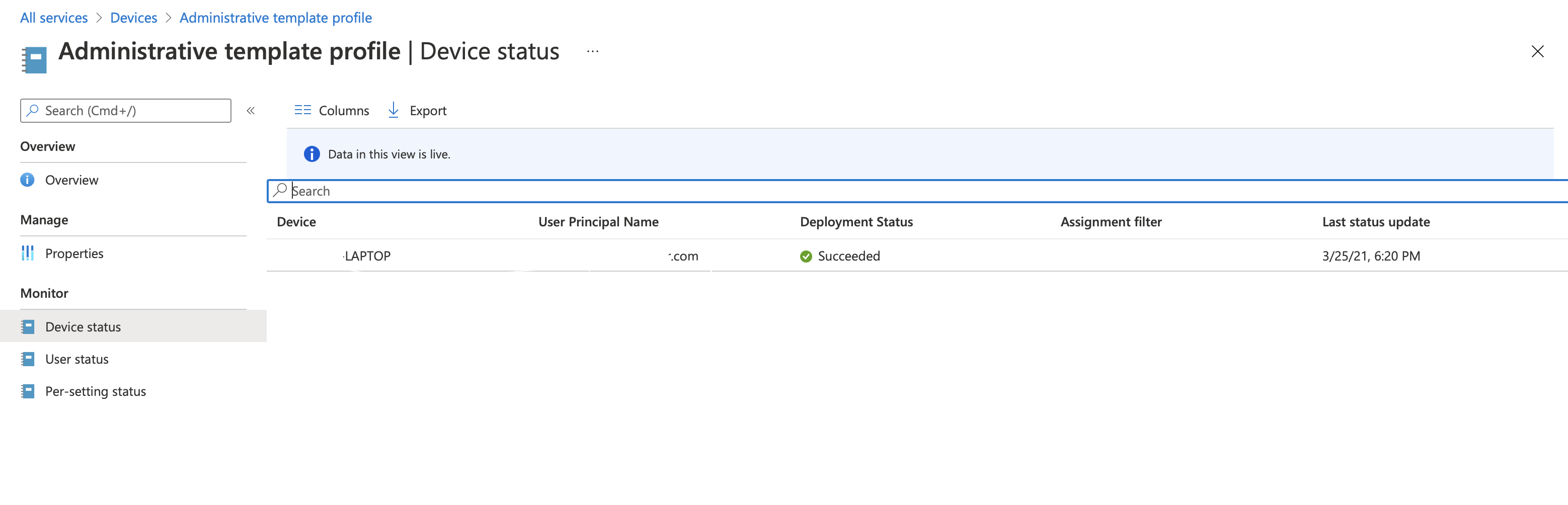@Michael Novak Thanks for your update.
For MDM is "Office 365 Mobile", it means the device is managed by office 365. It is needed to switch to intune. We can refer to the following article to switch. On the next MDM check-in, MDM will switch to intune.
https://learn.microsoft.com/en-us/mem/intune/fundamentals/mdm-authority-set#set-mdm-authority-to-intune
For MDM is "None", it means the devices just join in Azure AD. It is needed to get intune license and delete the device in Azure AD poral. Then re-enroll the device.
If the response is helpful, please click "Accept Answer" and upvote it.