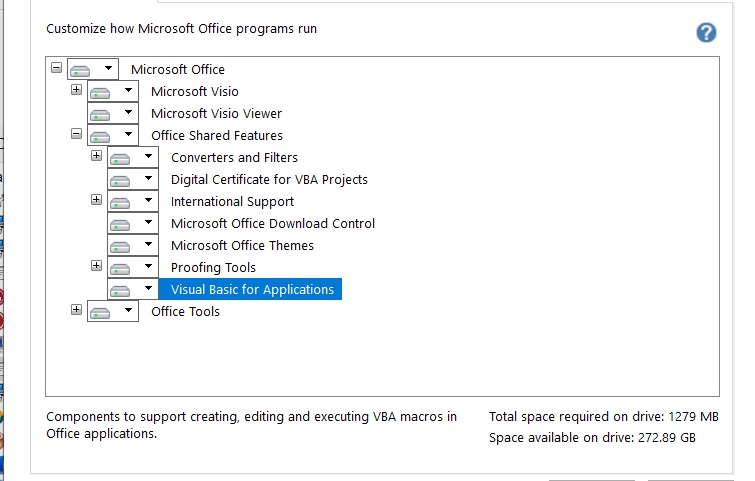Hi @Andy Lewis ,
What kind of installation method did you use to install Visio?
Did you install Visio standalone version or contain in Office suit?
I suggest you go to Control Panel- Programs and Features- Right click the Visio or Office and select Change- select Add or Remove features- make sure the Visual Basic for Application is available:
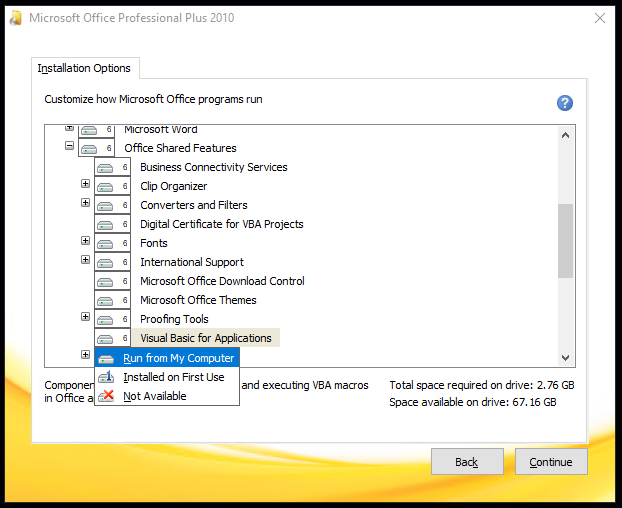
If the method is not for you or you're using Click-to-Run installation method Visio, I suggest you run a repair online:
https://support.microsoft.com/en-us/office/repair-an-office-application-7821d4b6-7c1d-4205-aa0e-a6b40c5bb88b
Any updates please let me know and I'm glad to help you.
If the response is helpful, please click "Accept Answer" and upvote it.
Note: Please follow the steps in our documentation to enable e-mail notifications if you want to receive the related email notification for this thread.