Xamarin
A Microsoft open-source app platform for building Android and iOS apps with .NET and C#.
5,292 questions
This browser is no longer supported.
Upgrade to Microsoft Edge to take advantage of the latest features, security updates, and technical support.
Hi,
How can I set the Dark Mode for a Label when the TextType is Html?
Here is my Dark Mode:
<Style x:Key="Labels" TargetType="Label">
<Setter Property="BackgroundColor" Value="{AppThemeBinding Light=#ffffff, Dark=#121212}" />
<Setter Property="TextColor" Value="{AppThemeBinding Light=#000000, Dark=#ffffff}" />
</Style>
and this my Label:
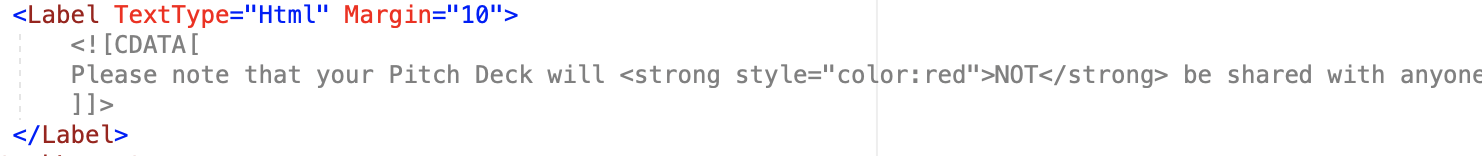
Thanks,
Jassim

Hello,
Welcome to Microsoft Q&A!
Dark Mode works as expected in my test .
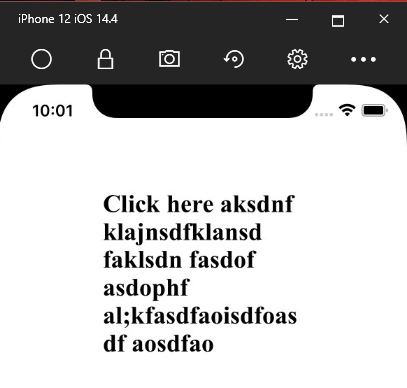
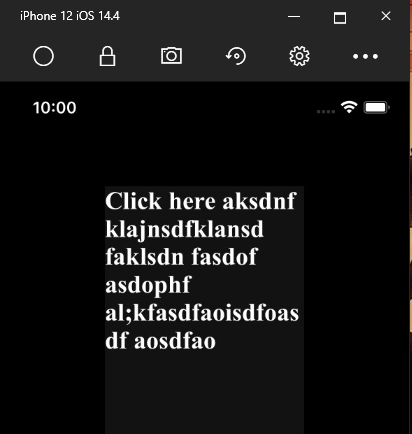
However, we should not specify background color or text color in html , it will override the setting in style .
If the response is helpful, please click "Accept Answer" and upvote it.
Note: Please follow the steps in our documentation to enable e-mail notifications if you want to receive the related email notification for this thread.