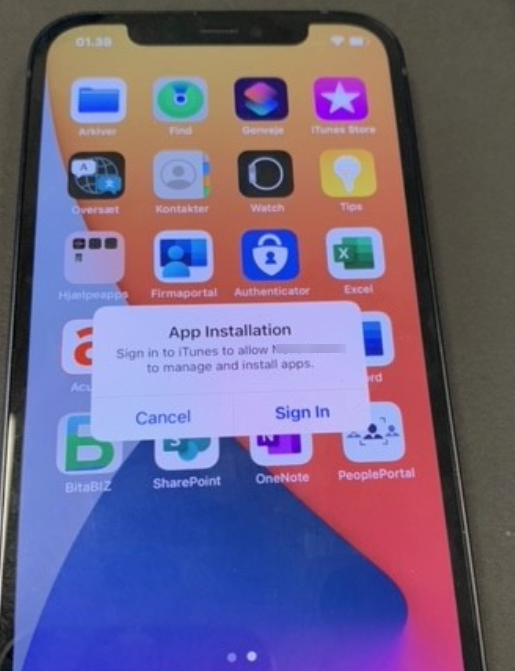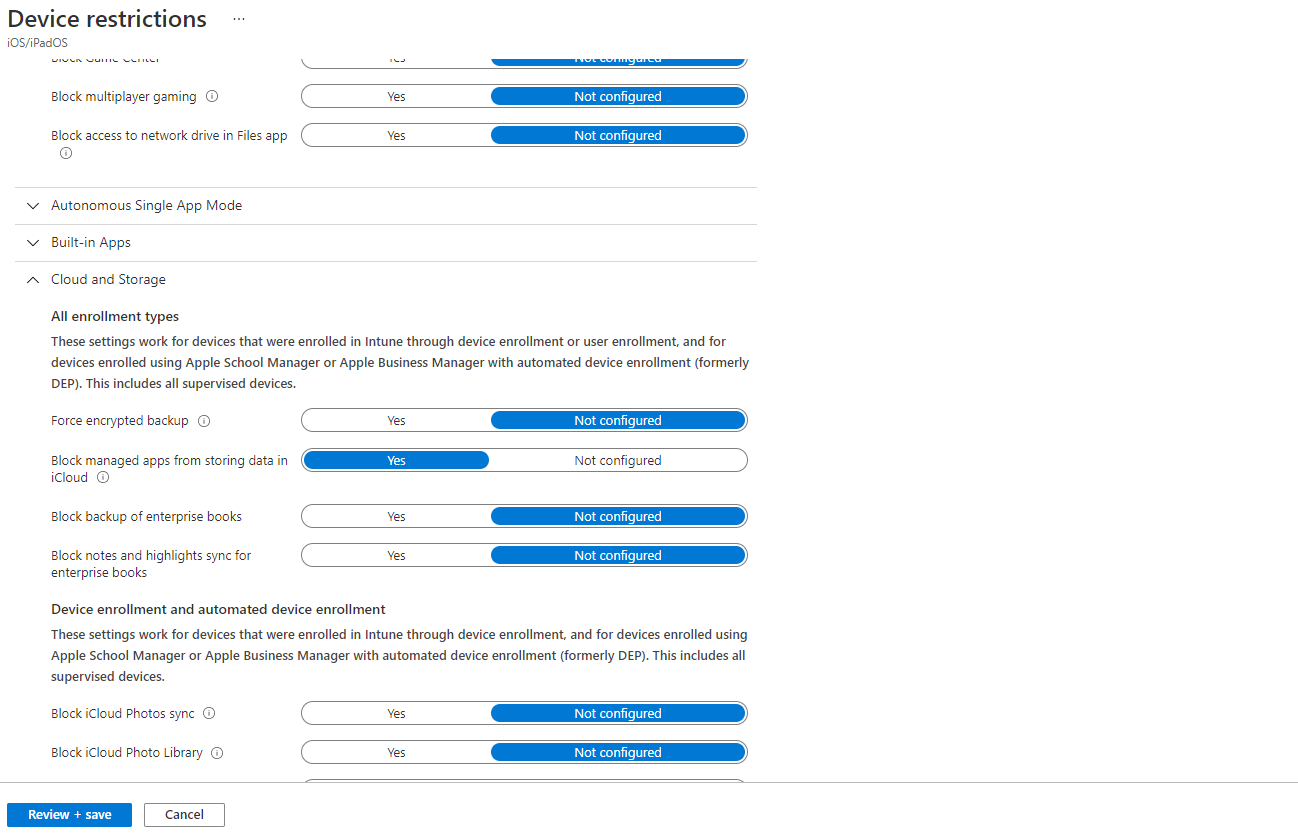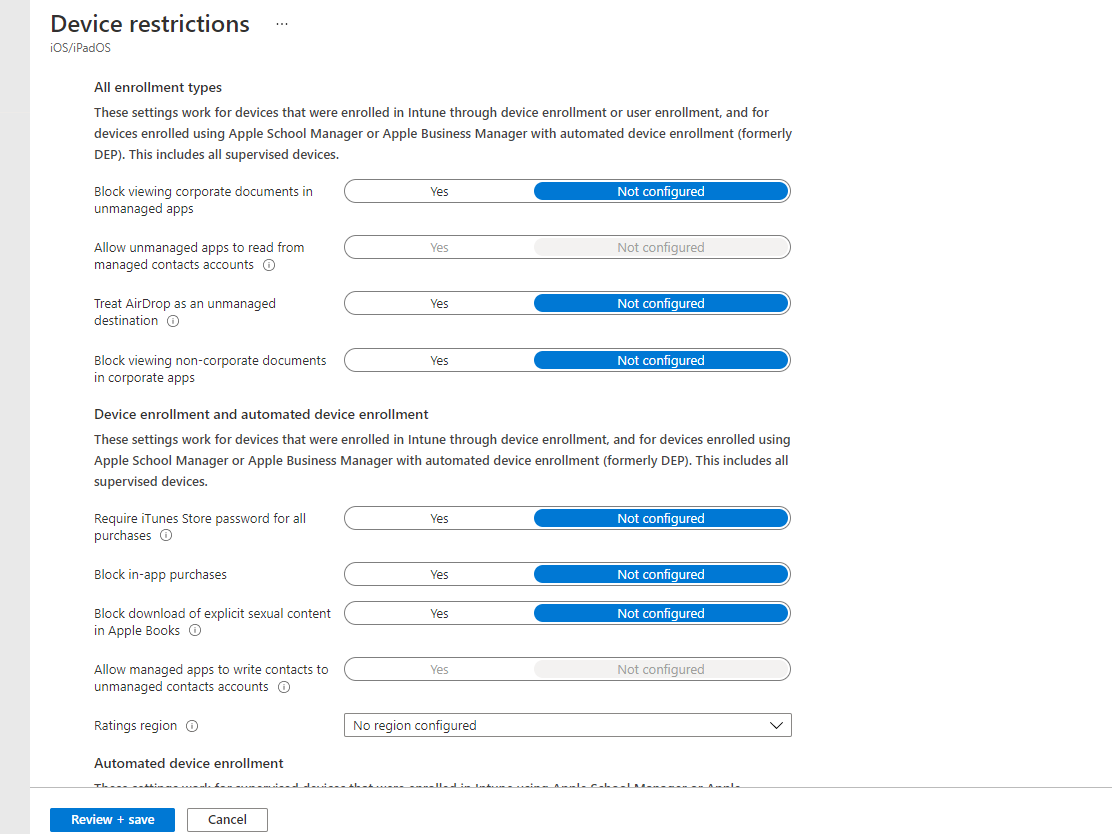@sarmed nazar Thanks for posting in our Q&A. For the picture you provided, I can't see it. Please provide again.
For this issue, we appreciate your help to check if there is a device restriction profile about iOS devices. If yes, please check if the setting "Require iTunes Store password for all purchases" is set to "Yes". In our official article, if the setting is set to "Yes", it will forces users to enter the Apple ID password for each in-app or ITunes purchase. We can refer to the following article:
https://learn.microsoft.com/en-us/mem/intune/configuration/device-restrictions-ios#settings-apply-to-device-enrollment-automated-device-enrollment-supervised
If there is anything unclear, feel free to let us know.
If the response is helpful, please click "Accept Answer" and upvote it.
Note: Please follow the steps in our documentation to enable e-mail notifications if you want to receive the related email notification for this thread.