Hi @Diptesh Kumar ,
The only platform available when you first install SharePoint Server is the SharePoint 2010 Workflow platform.
The SharePoint 2013 Workflow platform requires SharePoint Server and Workflow Manager.
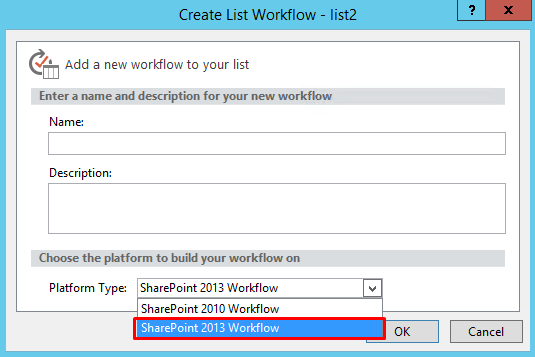
Refer to following article about what's new in workflows for SharePoint 2013:
Here are simple steps to install and configure workflow manager:
- Install the Microsoft Web Platform Installer 5.0.
- Install Workflow Manager .
- Apply Cumulative Update 3.0 for Workflow Manager 1.0.
- Configure the Workflow Manager.
- Install the WorkFlow Manager Client on SharePoint Server.
(Note: Each server in the SharePoint Server farm must have the Workflow Manager Client installed.
When you install Workflow Manager on a server it automatically installs the Workflow Manager Client on that server. You will still need to install the Workflow Manager Client on any additional servers.) - Add Workflow Manager Certificate into SharePoint trust
- Register Workflow Proxy for SharePoint Servers.
- Verify the Installation.
More information for your reference:
Note: Microsoft is providing this information as a convenience to you. The sites are not controlled by Microsoft. Microsoft cannot make any representations regarding the quality, safety, or suitability of any software or information found there. Please make sure that you completely understand the risk before retrieving any suggestions from the above link.
If an Answer is helpful, please click "Accept Answer" and upvote it.
Note: Please follow the steps in our documentation to enable e-mail notifications if you want to receive the related email notification for this thread.
