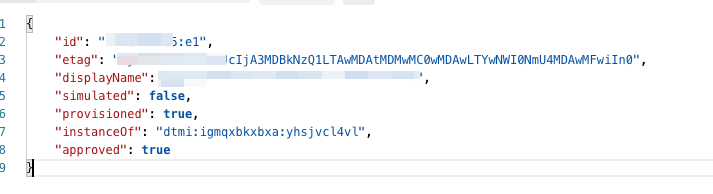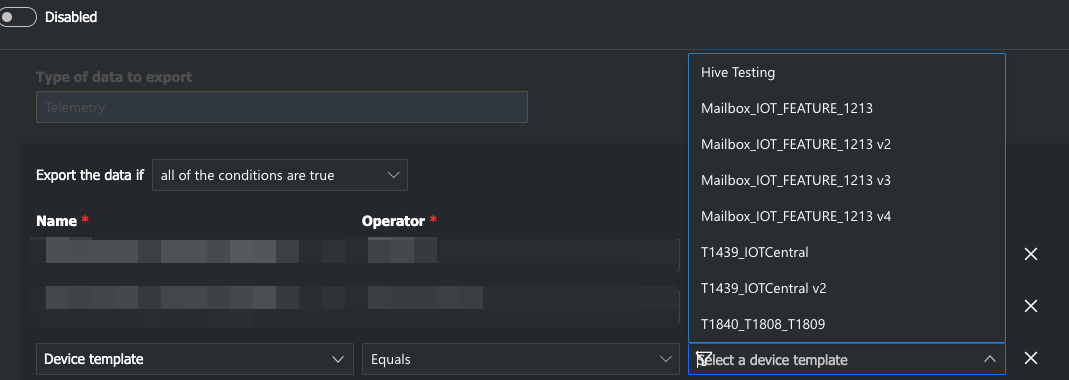In IoT Central, a device template contains a device model (and other information such as cloud property definitions).
On the device template definition screens, if you select Edit DTDL you see the device model ID at the top of the DTDL. The device model ID looks like "@id": "dtmi:com:example:Thermostat;1". The model ID is unique ID for the model that's being used and is included if you chose to import a device model. You can find a repository of these models here: https://github.com/Azure/iot-plugandplay-models. You can find a definition of the device model ID here: https://github.com/Azure/opendigitaltwins-dtdl/blob/master/DTDL/v2/dtdlv2.md#digital-twin-model-identifier
Internal to your IoT Central application, each device template is assigned an ID that's used just by this application. You see this identifier in the card that appears if you hover over a device in the device list:
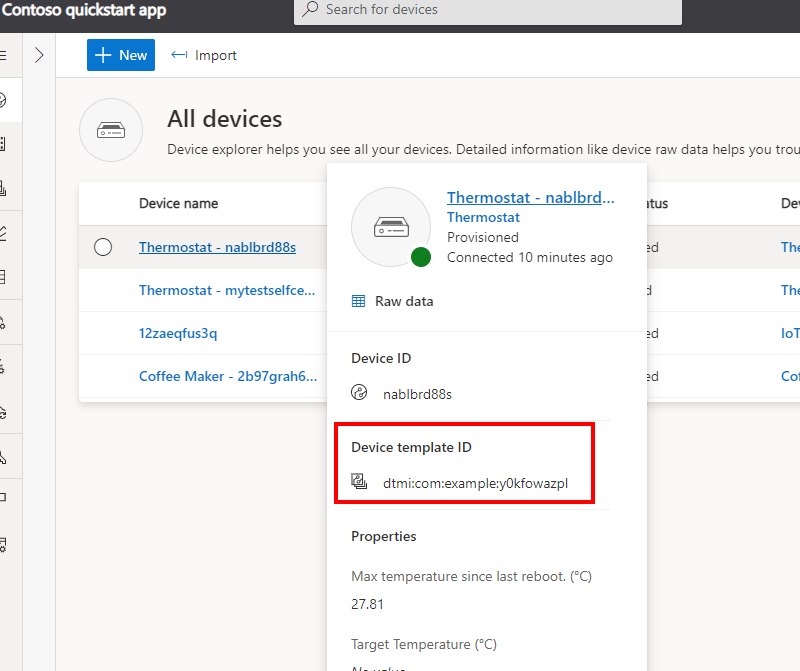
When a device connects to IoT Central, it should include the device model ID so that IoT Central can identify the correct model to use. IoT Central then locates the device template that incudes this device model.
When IoT Central exports data, it includes the device template id in the export payload - it's this value that the export definition uses to filter.