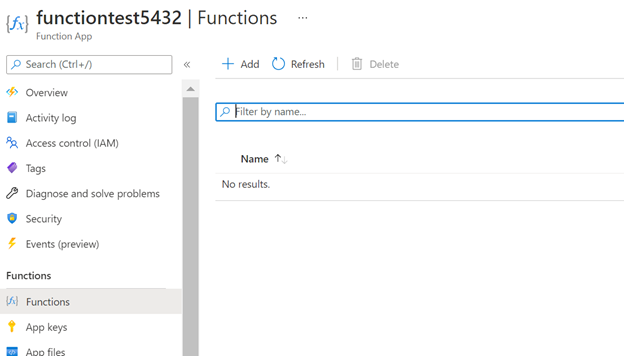Hello @Michelle Blum ,
For your function to appear in the blade on Azure Portal pictured above, Azure needs to be able to load your function.json file.
We need to verify if the update that was made within the function.json file was properly added. If not, then the file will not be able to index and result in a runtime failure.
As an example, if you added a new setting to the function.json file but did not include all the parameters required to execute the setting, this would lead to the function vanishing from Portal.
The function is not gone. If we navigate to the Kudu for your site (<function-app-name>.scm.azurewebsites.net) -> Debug Console -> CMD -> site -> wwwroot, here we can edit the function.json file.
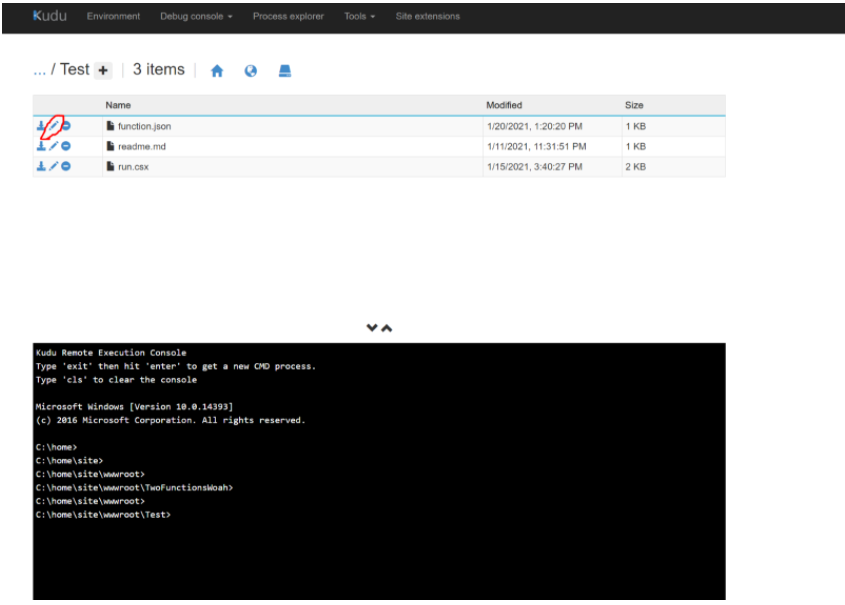
If the function.json file is able to be loaded again post editing then the function will again appear within the Portal as expected.