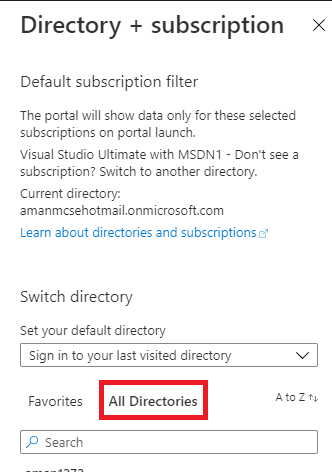@KellyH-3558 Thank you for your time on call today.
As discusses, the problematic user accounts were added as consumer accounts by signing up using federated Azure Active Directory. These accounts are not supposed to be used for Administration purpose. The signed-up accounts should be used only to provide access to the application federated with B2C directory.
For administration purpose, user accounts should be added as members directly using Azure AD > New User option or by adding them as guests using Azure AD > New Guest User option.
Issue resolved by removing the signed-up user accounts and adding them as guest accounts to the B2C directory.
Please do not forget to "Accept the answer" wherever the information provided helps you. This will help others in the community as well.