OneDrive Management
OneDrive: A Microsoft file hosting and synchronization service.Management: The act or process of organizing, handling, directing or controlling something.
1,118 questions
This browser is no longer supported.
Upgrade to Microsoft Edge to take advantage of the latest features, security updates, and technical support.
Hello! We have a big problem with OneDrive. Our company's projects were in one folder, but our admin moved it to a new folder. Now only he can see the files. All rights should be granted. Where's the mistake? We need help very fast because our designers can’t work. Best regarst, Karoliina Tennosaar

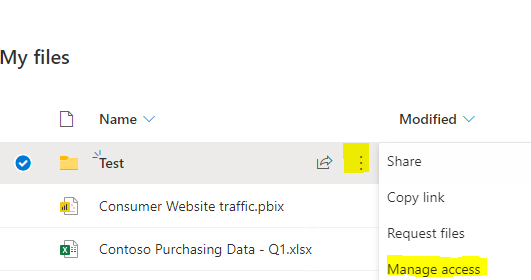 Then check whether there is a sharing link. If yes, please click the icon of "More options" and delete it.
Then check whether there is a sharing link. If yes, please click the icon of "More options" and delete it. 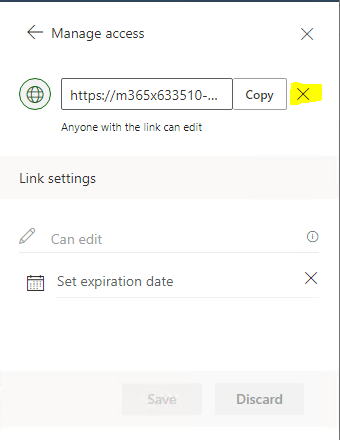 And then re-share it to specific users, let these users see the folder shared with them in OneDrive to check this issue.
And then re-share it to specific users, let these users see the folder shared with them in OneDrive to check this issue.If an Answer is helpful, please click "Accept Answer" and upvote it.
Note: Please follow the steps in our documentation to enable e-mail notifications if you want to receive the related email notification for this thread.