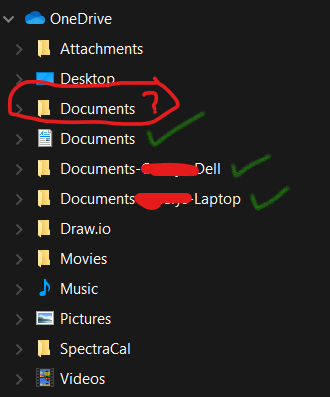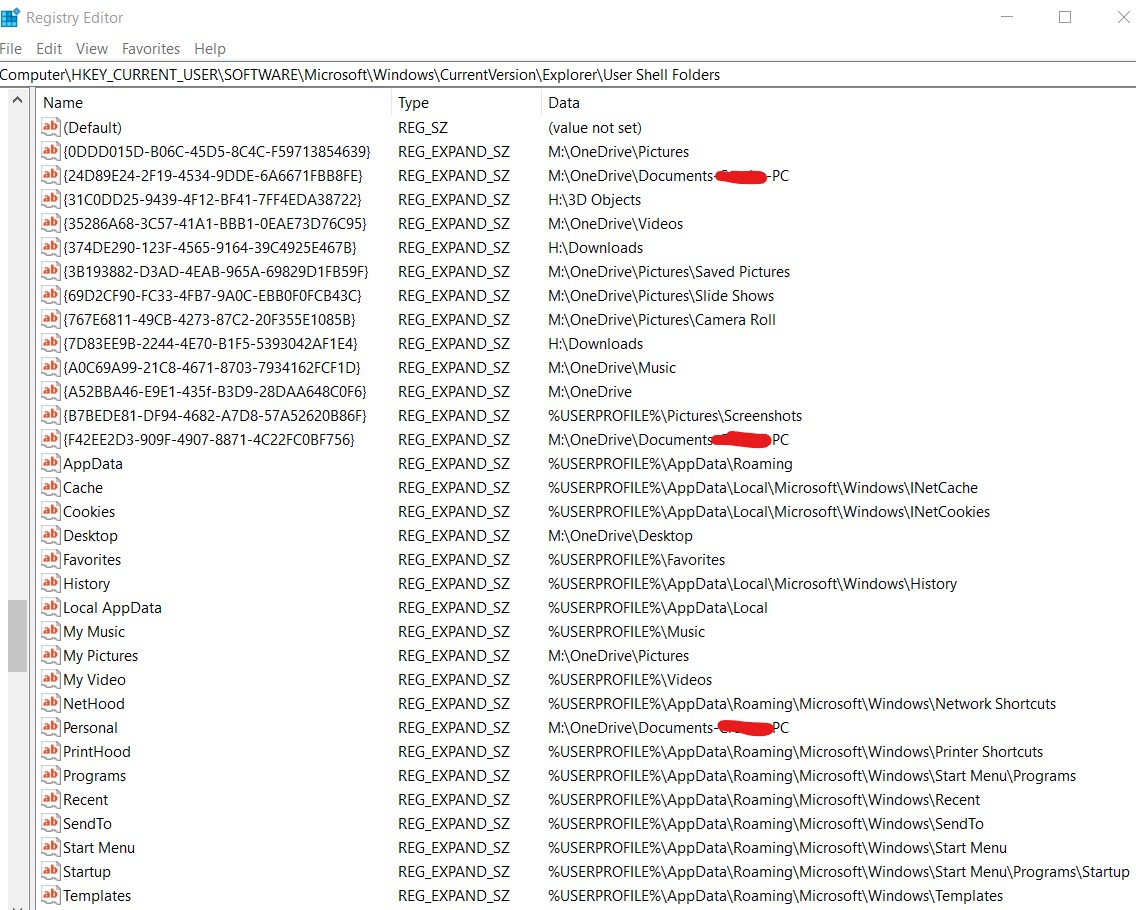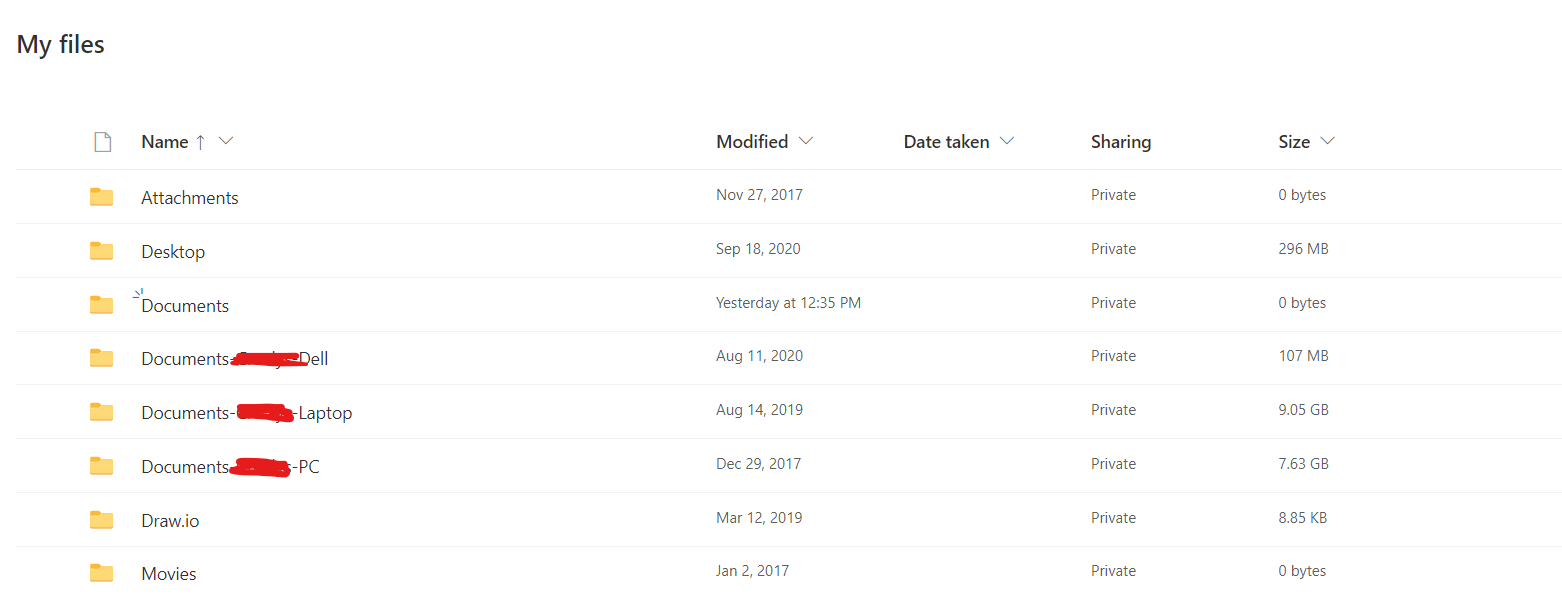I have a Windows 10 PC with a number of internal drives. My base OS drive is C:. But, I map most of my user folders to data drives which are then OneDrive enabled to sync/backup. In this case, my Documents, Photos, Videos and Music all are OneDrive enabled (M:\OneDrive).
I have multiple PCs in the house that also do the same thing so I can share documents folders between them via OneDrive.
My issue is with this rogue Documents folder that keeps showing up in Explorer. I think it is related to a bad User Shell Folder registry setting somewhere on this PC. I can't narrow it down. Here is a screenshot of my "Computer\HKEY_CURRENT_USER\SOFTWARE\Microsoft\Windows\CurrentVersion\Explorer\User Shell Folders" section of the registry:
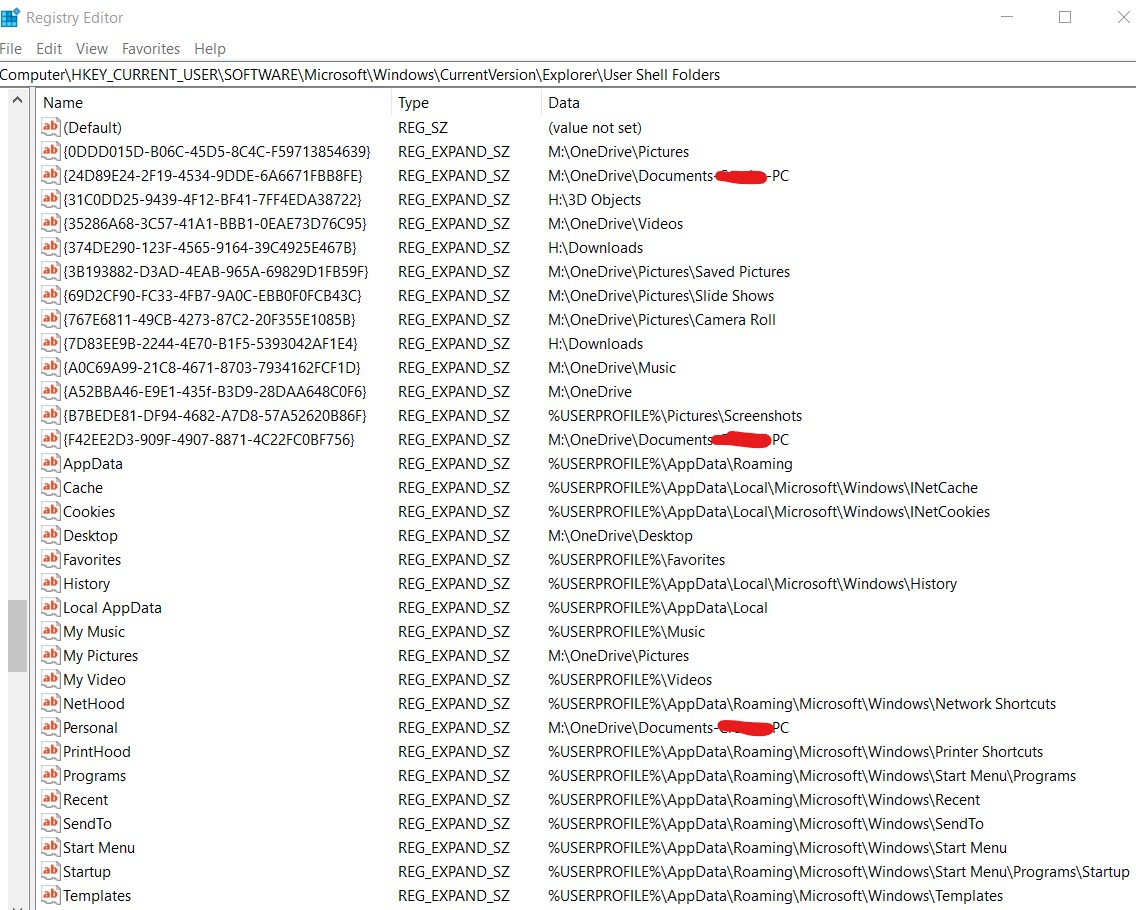
Any thoughts on where this might be happening?