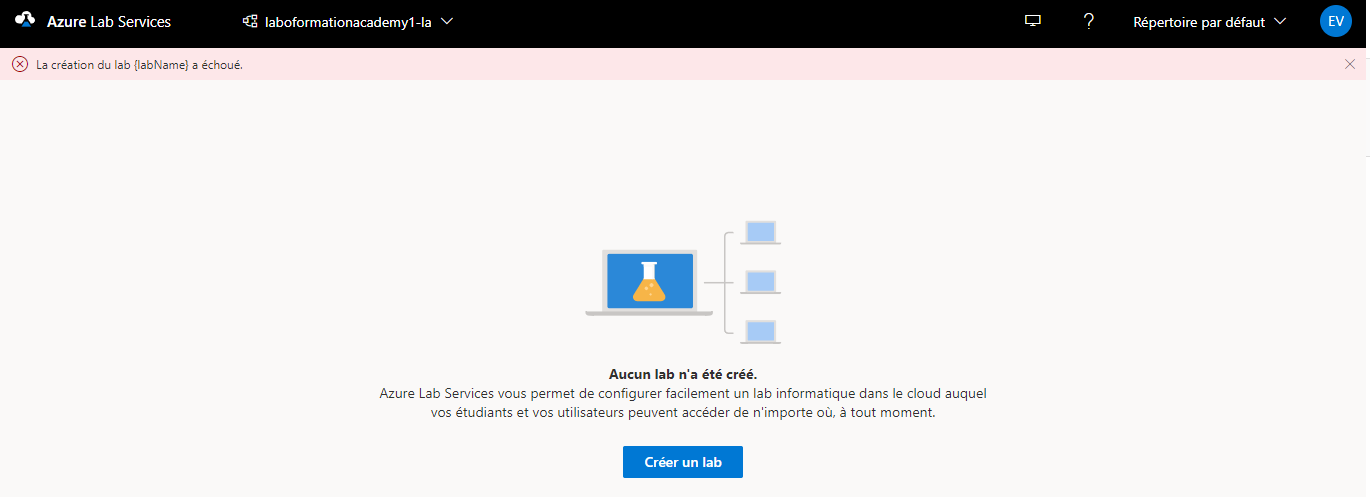Did you use default settings for Networking when you set up the lab account?
Lab creation can fail if the lab account is peered to a virtual network but has too narrow of an IP address range. You can run out of space in the address range if there are too many labs in the lab account (each lab uses 512 addresses).
If the lab creation fails, contact your lab account owner/admin and request for the address range to be increased. The admin can increase the address range using steps mentioned in the Specify an address range for VMs in a lab account section.
https://learn.microsoft.com/en-us/azure/lab-services/how-to-connect-peer-virtual-network
Additionally, there is a troubleshooting checklist that is available in our documentation:
https://learn.microsoft.com/en-us/azure/devtest-labs/troubleshoot-vm-environment-creation-failures
- Look for portal notifications to see if there were additional errors reported.
- Check activity logs for your VM (Home Page > Select VM > Monitoring / Activity log)
- Resource Manager template deployment logs if you used automation.
If you have checked your address range and gone through the troubleshooting checklist and are still running into issues creating your VM, let me know and we'll do some additional troubleshooting.