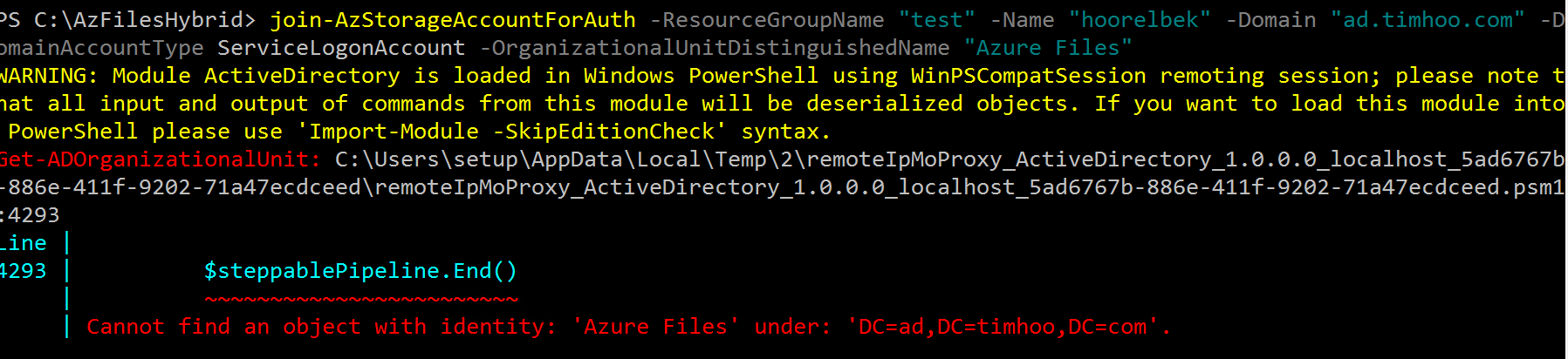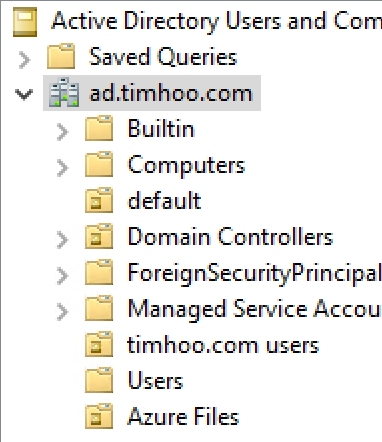@Tim H
It looks like you are specifying the OU Name rather than the OU DistinguishedName. You can try substituting -OrganizationalUnitDistinguishedName with -OrganizationalUnitName. Otherwise use Get-ADOrganizationalUnit to find the DistinguishedName and set it appropriately. It should look something like the name below.
-OrganizationalUnitDistinguishedName "OU=Azure Files,DC=CONTOSO,DC=COM"
Hope this helps! Let us know if you are still facing issues or have further questions.
-------------------------------
Please don’t forget to "Accept the answer" and “up-vote” wherever the information provided helps you, this can be beneficial to other community members.