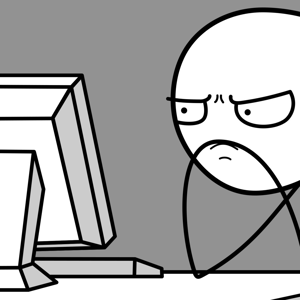To my knowledge, there isn't an option to set the autoarchive feature for Outlook clients at the server(Exchange) end.
Instead, you may use GPO to enable and manage the autoarchive for users.
Here are the steps:
1.download and install the office administrative template
Administrative Template files (ADMX/ADML) and Office Customization Tool for Microsoft 365 Apps for enterprise, Office 2019, and Office 2016
Office 2013 Administrative Template files (ADMX/ADML) and Office Customization Tool
2.locate the following path and set the autoarchive settings
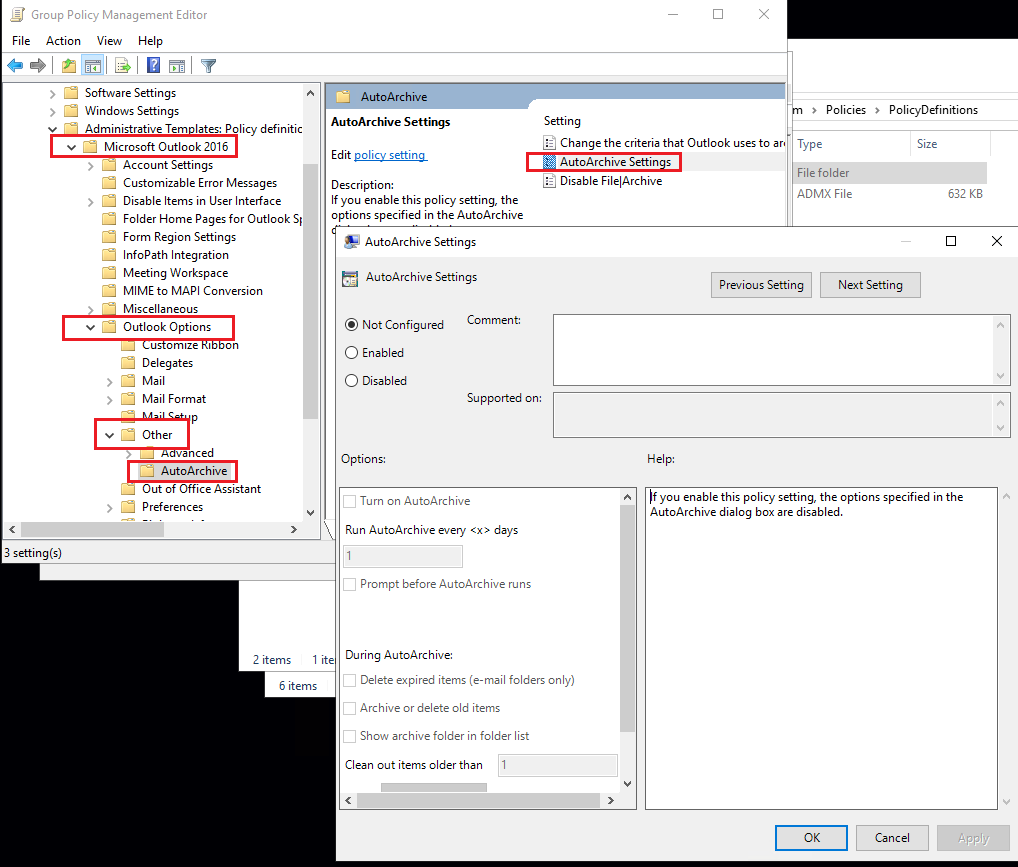
3.apply the GPO to uses
While by default the autoarchive path should be like "C:\Users\<user>\Documents\Outlook Files".
If you would like to change the path, you may need to also change the default pst path.
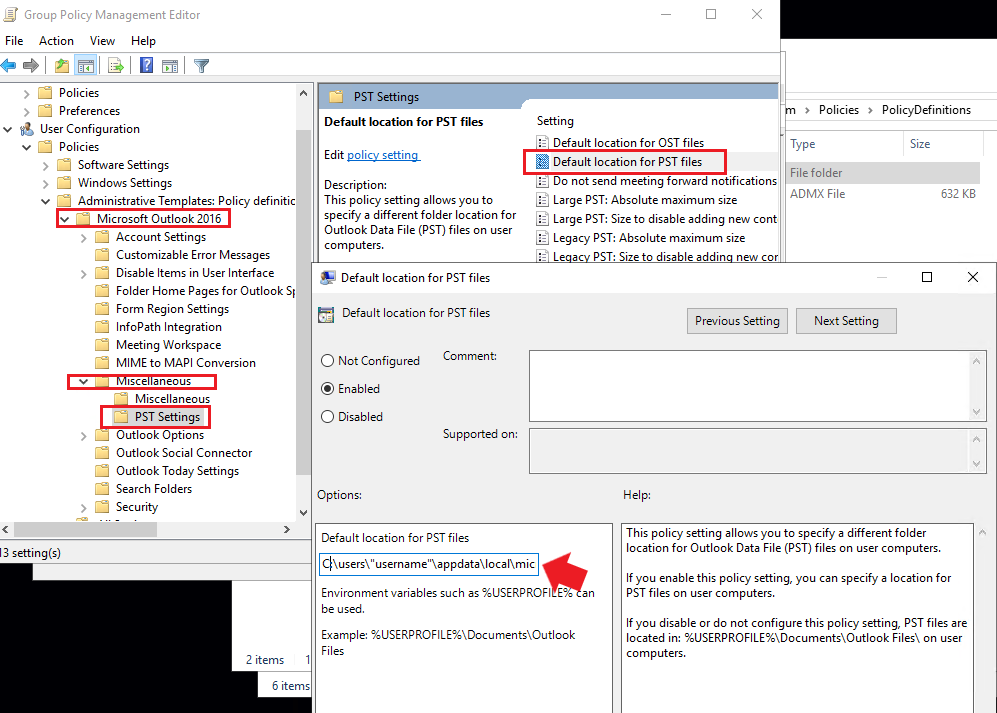
And it would only affect the new clients, the existing clients won't be affected.
In addition, if you would like to enable and manage archive for Outlook users via Exchange server, you may use the in-place archive and the Messaging records management (MRM) features.
However, the archive mailboxes will be created and stored in the databases on the Exchange server instead of in a local folder in each users' PCs.
I am not sure if it applies to your situation.
If the response is helpful, please click "Accept Answer" and upvote it.
Note: Please follow the steps in our documentation to enable e-mail notifications if you want to receive the related email notification for this thread.