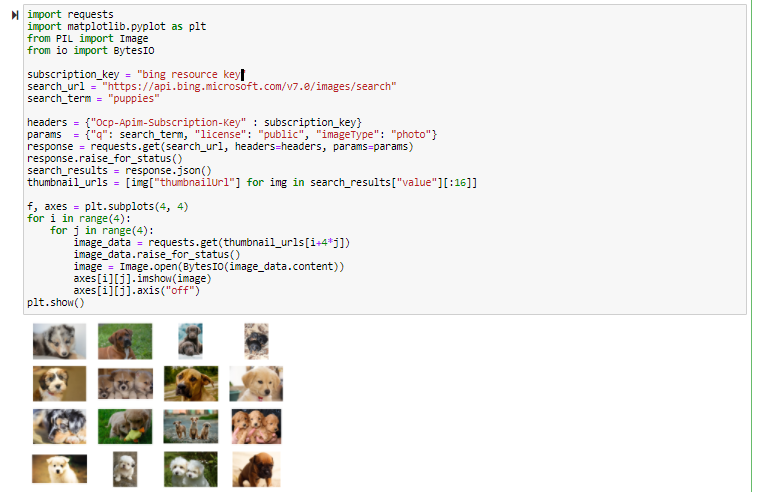Hi, Cognitive Image Search API got migrated to Microsoft Bing, please refer latest document. Ensure to use your Bing Resource Key as shown below. Let us know if you have further questions, thanks!
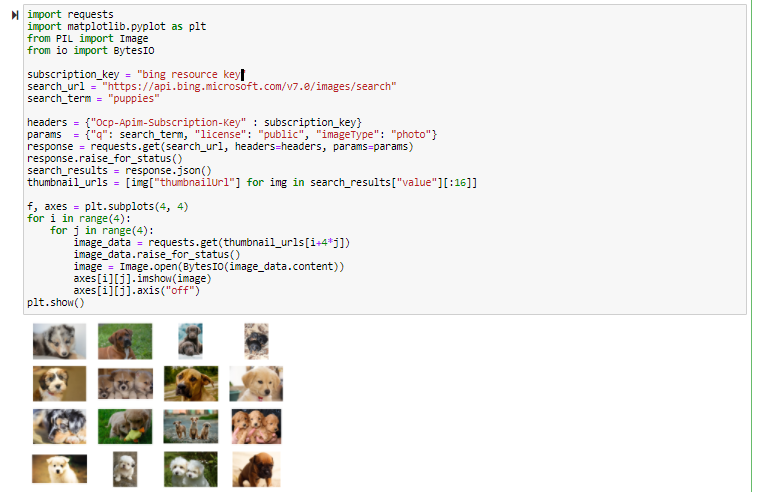
This browser is no longer supported.
Upgrade to Microsoft Edge to take advantage of the latest features, security updates, and technical support.
Hi I have a problem when trying to reproduce code from this page https://learn.microsoft.com/en-us/azure/cognitive-services/bing-image-search/quickstarts/client-libraries?pivots=programming-language-python&tabs=visualstudio
pip install azure-cognitiveservices-search-imagesearch
Here is the code that I input in my Jupyter notebook
from azure.cognitiveservices.search.imagesearch import ImageSearchClient
from msrest.authentication import CognitiveServicesCredentials
subscription_key = **
subscription_endpoint = "https://api.bing.microsoft.com/"
search_term = "canadian rockies"
client = ImageSearchClient(endpoint=subscription_endpoint, credentials=CognitiveServicesCredentials(subscription_key))
image_results = client.images.search(query=search_term)
I get the following error:
ErrorResponseException: Operation returned an invalid status code 'Resource Not Found'
I have also tried using
subscription_endpoint = "https://api.bing.microsoft.com/v7.0/images/search"
I have also tried using my cognitive service endpoints and key as well but get a different error
ErrorResponseException: Operation returned an invalid status code 'Forbidden'
What are the difference between all API. What are the difference between cognitive service and bing resources (what are their functionalities, when and how should I use them)
Hi, Cognitive Image Search API got migrated to Microsoft Bing, please refer latest document. Ensure to use your Bing Resource Key as shown below. Let us know if you have further questions, thanks!