@manishverma-7371 Welcome to the Microsoft Q&A platform.
Reader Role – Let you view everything, but not make any changes.
The Reader role is an Azure Resource Manager role that permits users to view storage account resources, but not modify them. It does not provide read permissions to data in Azure Storage, but only to account management resources.
Only roles explicitly defined for data access permit a security principal to access blob or queue data. Roles such as Owner, Contributor, and Storage Account Contributor permit a security principal to manage a storage account, but do not provide access to the blob or queue data within that account.
Access to blob or queue data in the Azure portal can be authorized using either your Azure AD account or the storage account access key. For more information, see Use the Azure portal to access blob or queue data.
To understand more in detail, you may go to Storage Account => Access Control (IAM) => Roles => Click on (…) => Permissions
Checkout permissions for Reader:
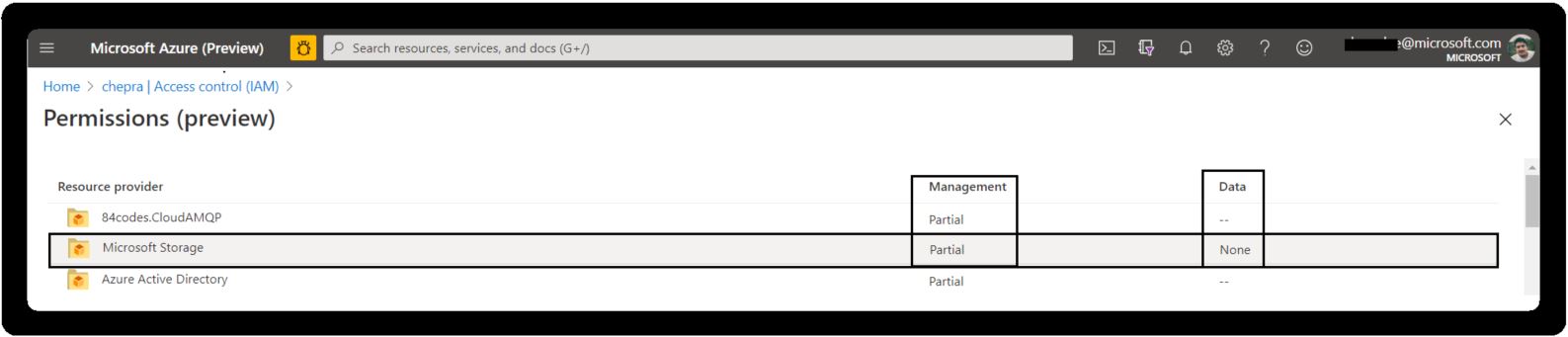
Hope this helps. Do let us know if you any further queries.
Do click on "Accept Answer" and Upvote on the post that helps you, this can be beneficial to other community members.
