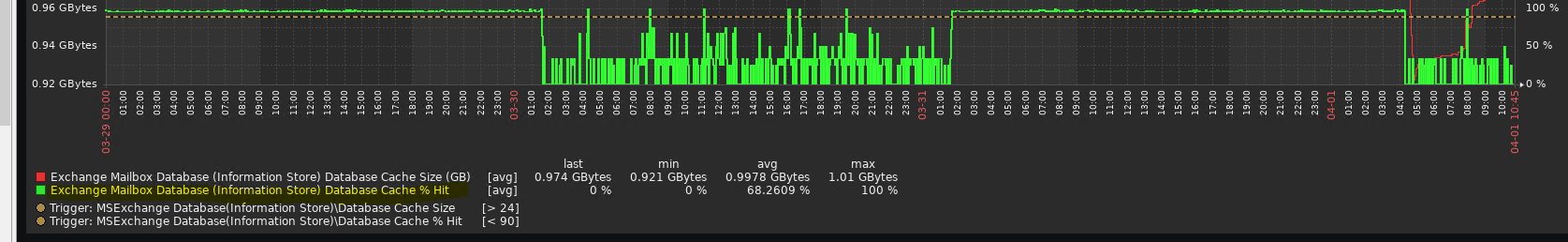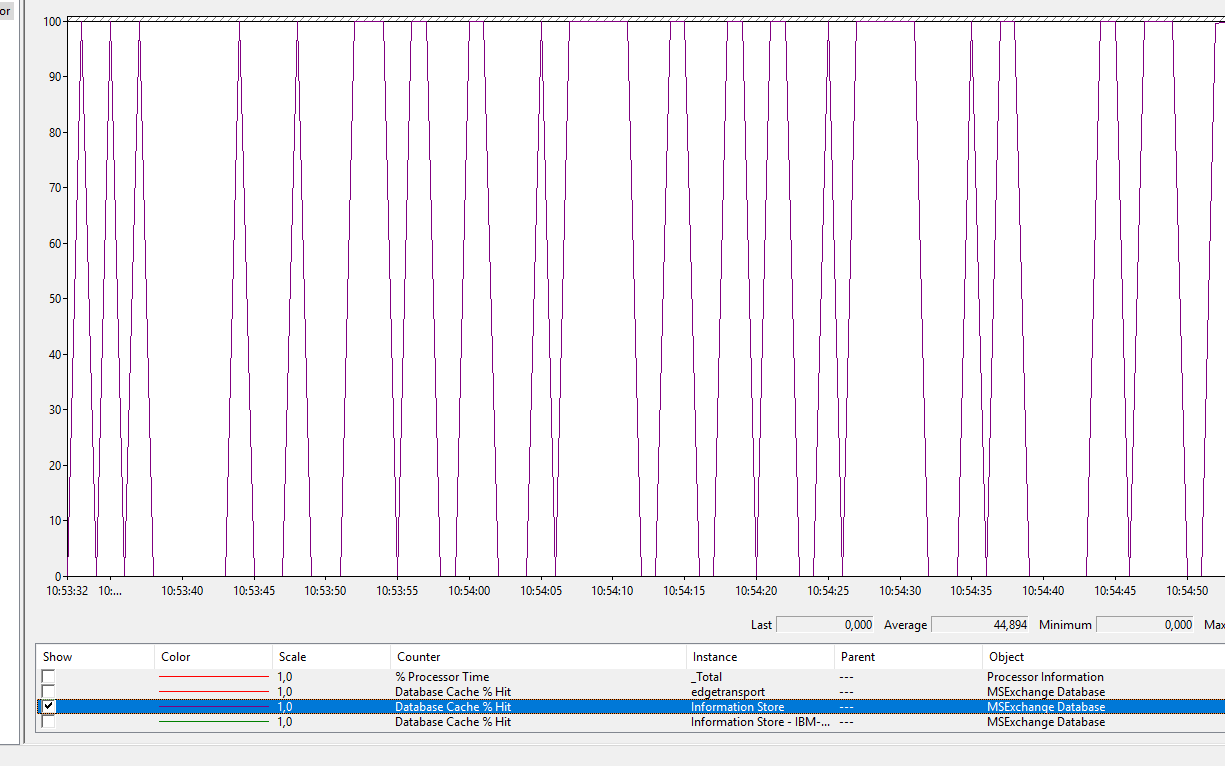The alert indicates that Database Cache Percent Hit should be over 90%.
Please refer to this document: Mailbox Server Counters
It is about Exchange 2010 while also applies to Exchange 2016.
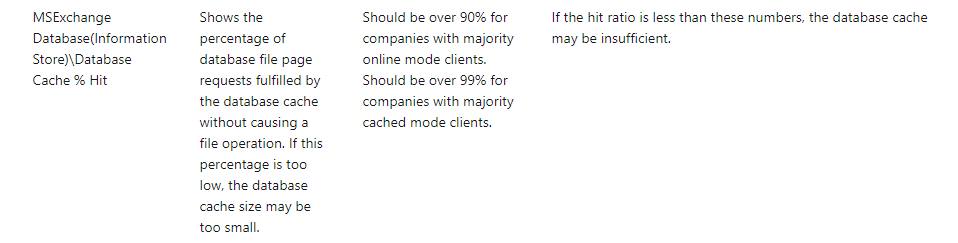
I suppose that the problem may be related to memory problems.
Can you find some related warning or error events in the event viewer>application log?
In addition, it is recommended to use the Exchange 2016 Server Role Requirements Calculator to calculate the required RAM and other hardware requirements for your Exchange server.
If the response is helpful, please click "Accept Answer" and upvote it.
Note: Please follow the steps in our documentation to enable e-mail notifications if you want to receive the related email notification for this thread.