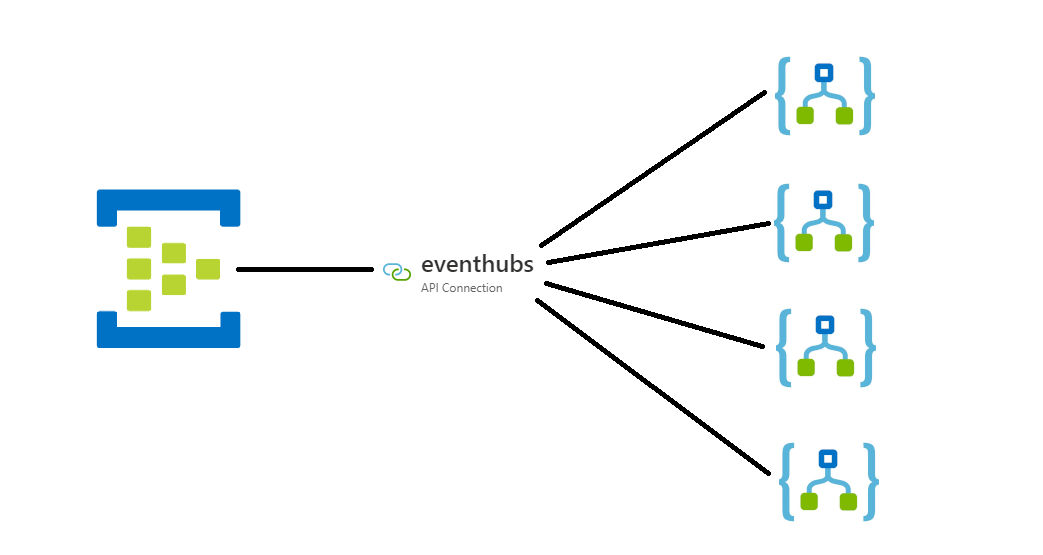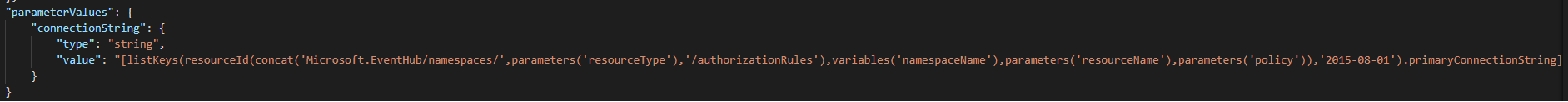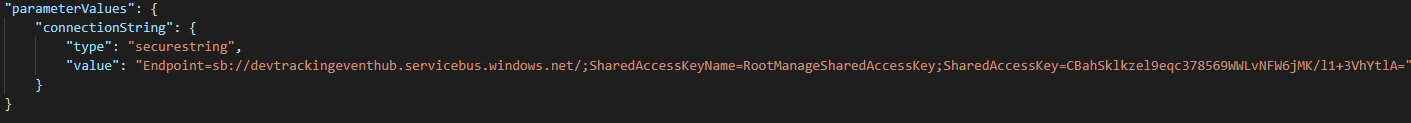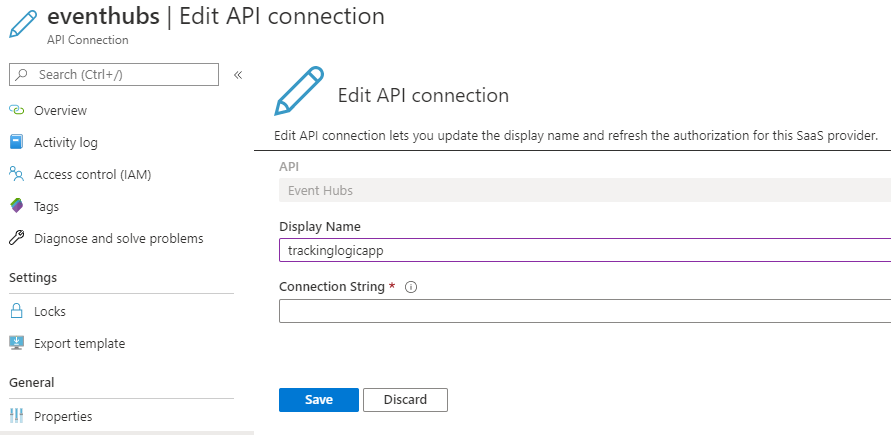I am working with ARM template and I have one Event Hub and I need connect to many Logic Apps. For this i use the API Connection. (Example image below)
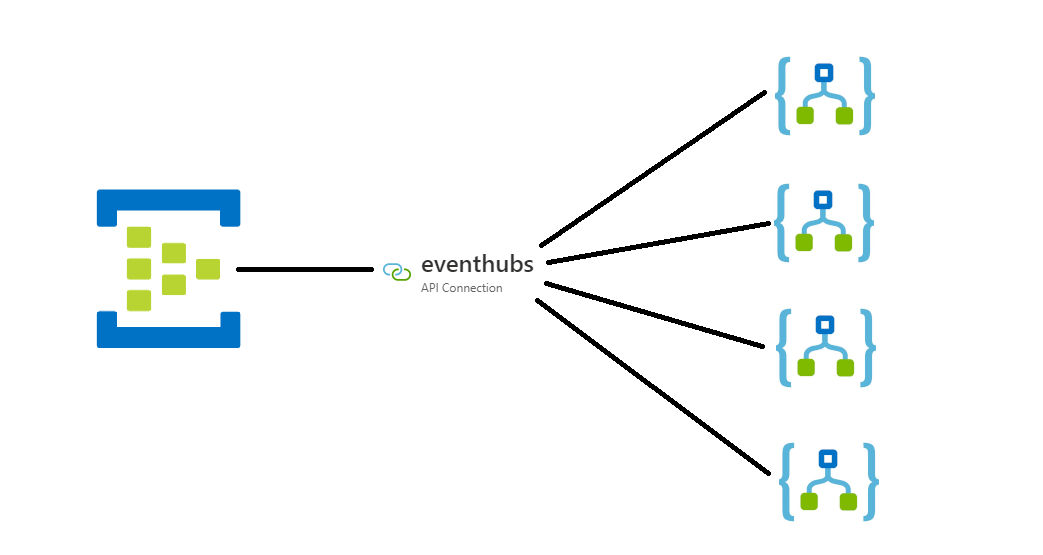
In the Api Connection (eventhubs) when I not set connection string in the ARM template. The API Connection status is "Error".
Then I set the Connection String from my Event Hub in API Connection, then the Api Connection status is "Connected". (Ok here, I thinked tha my problem was solved) But not... When a i run one Logic App i received one message that my Connection String is invalid.
I set the Connection String from my Event Hub in my ARM template of API Connection like the example below:
(The complete code is in: https://gist.github.com/juucustodio/4a17efea4f0c60c7e1cf64892dd1f54f ).
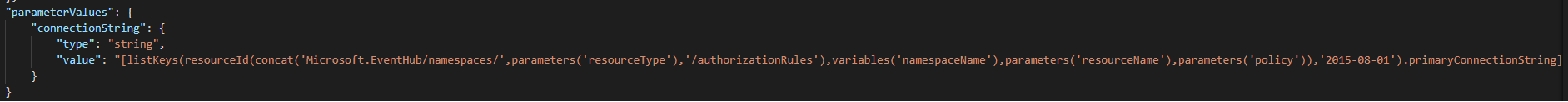
I checked that my connection string was ok. And yes, it is right. I also tried to use type how "String" and after how "Custom". Both not work.
The problem is: When I get the Connection String from Event Hub using the Azure Portal and in the Azure Portal I set the connection in my Api Connection, my Logic Apps work. But not work using ARM template.
I try get from portal and past my connection string directly in my ARM template (just to test). Like the image below.
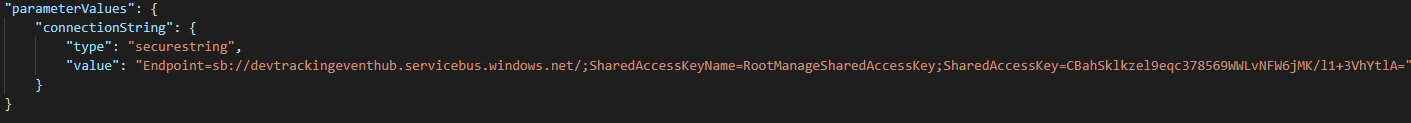
And again not work in ARM template, just that i past this Connection String using the portal. (equivalent to the example shown in the image below)
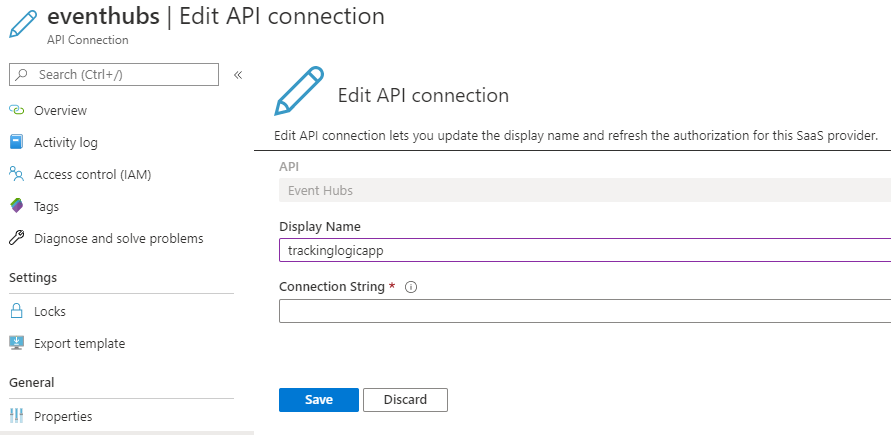
Has anyone experienced this type of problem?