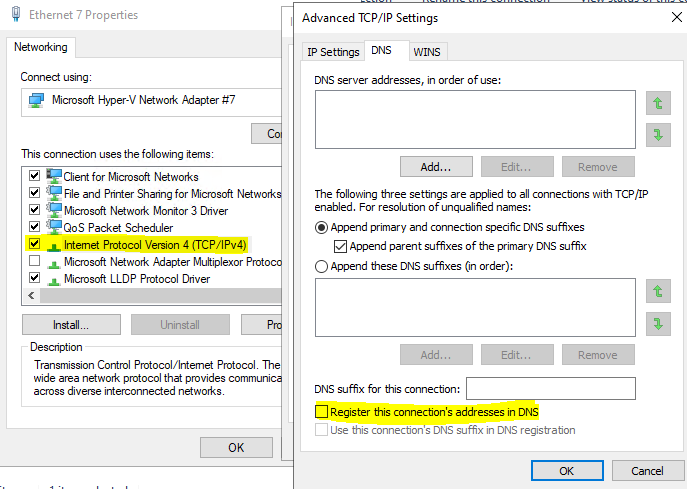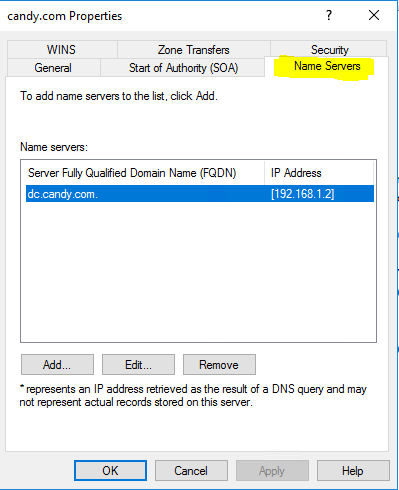Open the DNS server console, highlight the server on the left pane, and then right-click Properties. On the Interfaces tab, select listen on only the following IP addresses. Remove unwanted IP address from the list.
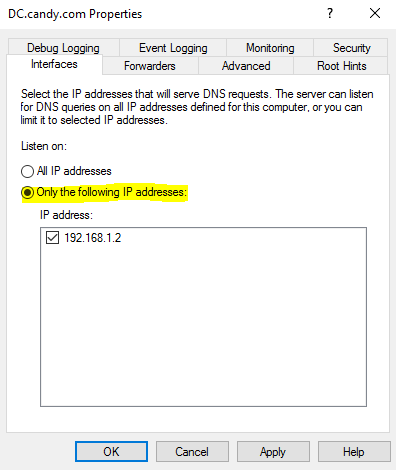
So what we need do is :
1.Uncheck Register this connections Address in DNS.
2.Select listen on only the following IP addresses. Remove unwanted IP address from the list in interface tag.
3.Remove unwanted IP address in Name server tag.
Hope this can help you.
If the Answer is helpful, please click "Accept Answer" and upvote it.
Note: Please follow the steps in our documentation to enable e-mail notifications if you want to receive the related email notification for this thread.