Hello, I 'm trying to add users from csv file but I have an error with my script could someone help me?
Scrip file:
Import-Module activedirectory
$ADUsers = Import-csv C:\TEMP\add_users.csv
Parcoure chaque ligne contenant les détails de l'utilisateur dans le fichier CSV
foreach ($User in $ADUsers)
{
Lit les données utilisateur de chaque champ de chaque ligne et affectez les données à une variable comme ci-dessous:
$Username = $User.username
$Password = $User.password
$Firstname = $User.firstname
$Lastname = $User.lastname
$OU = $User.ou #Ce champ fait référence à l'OU dans laquelle le compte utilisateur doit être créé
$email = $User.email
$streetaddress = $User.streetaddress
$city = $User.city
$zipcode = $User.zipcode
$state = $User.state
$country = $User.country
$telephone = $User.telephone
$jobtitle = $User.jobtitle
$company = $User.company
$department = $User.department
$Password = $User.Password
Check si l'utilisateur existe déjà dans l'AD
if (Get-ADUser -F {SamAccountName -eq $Username})
{
Si l'utilisateur existe, affiche un avertissement:
Write-Warning "Un compte d'utilisateur avec le nom d'utilisateur $ Username existe déjà dans l'Active Directory."
}
else
{
User does not exist then proceed to create the new user account
#Account will be created in the OU provided by the $OU variable read from the CSV file
New-ADUser `
-SamAccountName $Username `
-UserPrincipalName "$Username@PaperCut.local" `
-Name "$Firstname $Lastname" `
-GivenName $Firstname `
-Surname $Lastname `
-Enabled $True `
-DisplayName "$Lastname, $Firstname" `
-Path $OU `
#-City $city `
#-Company $company `
#-State $state `
#-StreetAddress $streetaddress `
#-OfficePhone $telephone `
-EmailAddress $email `
#-Title $jobtitle `
#-Department $department `
-AccountPassword (convertto-securestring $Password -AsPlainText -Force) -ChangePasswordAtLogon $False
#Si l'utilisateur n'existe pas, affiche le message:
Write-Warning "Un compte d'utilisateur $Username a été crée dans l' Active Directory."
}
}
Read-Host -Prompt "Press Enter to exit"
my csv file
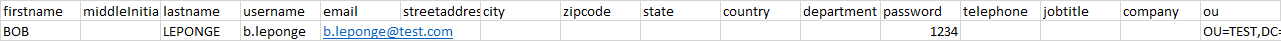
message error:
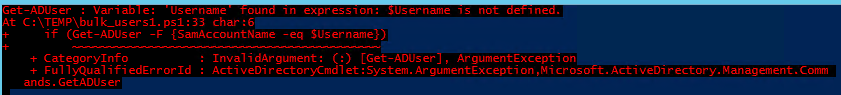 ]2
]2
Thx for reading me
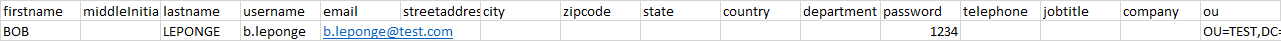
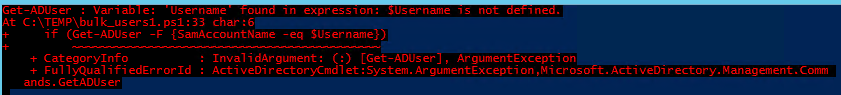 ]
]