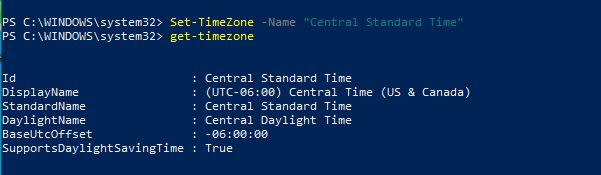I shall suggest you to go through the following article:
Location shown in Cortana and Maps may not be accurate
As per Windows.Devices.Geolocation Namespace
The accuracy of the location information depends on the source. The latitude and longitude may vary within the following ranges:
GPS : within approximately 10 meters
Wi-Fi : between approximately 30 meters and 500 meters
Cell towers : between approximately 300 meters and 3,000 meters
IP address : between approximately 1,000 meters and 5,000 meters
In addition to latitude and longitude, GPS also provides information about heading, speed, and altitude. This additional information is optional when the location information comes from other sources.