I think the above error is pretty clear. I see that when you try delegated permissions it works, but when try to perform the call on behalf of others then it doesn't support or throws the error. But you never mentioned when you tried making application permission call whether the token contains the necessary scopes/permissions or not. In addition to that you need to check the documentation - refer important section as it talks about Administrators must create an application access policy and grant it to a user, authorizing the app configured in the policy to create an online meeting on behalf of that user (user ID specified in the request path).
oidmismatch in token and url for Create Online Meeting
Hi,
I am currently trying to create Online Meetings through the Microsoft Graph API.
Currently, I have created an App, and have given it scope permissions to give me a list of users, and create Online Meetings.
Scope Permissions:
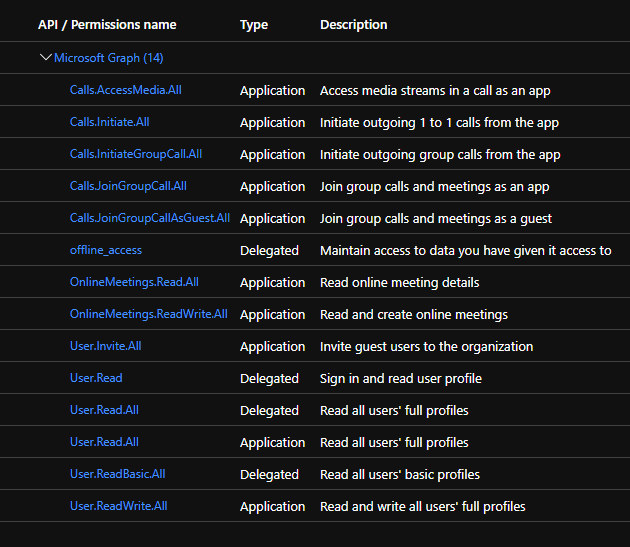
At the moment, I am using an AD Account to Grant access to my App, and GET a list of users within the org.
When i use MY Microsoft Account ID, i am able to successfully create a meeting, and invite users through Teams. However, When I replace the userID on the URL:
* https://graph.microsoft.com/v1.0/users/\<Microsoft User ID goes here>/onlineMeetings
When I replace the given User ID with a different user, it gives me an error of:
{
"error": {
"code": "BadRequest",
"message": "oid mismatch in token and url (token=TokenErrorCode url=<Microsoft AD Account User>). Current support is only for /me endpoint.",
"innerError": {
"date": "2021-04-02T21:09:35",
"request-id": "96e2d559-095b-4b31-9b9b-b1c7b0198e38",
"client-request-id": "96e2d559-095b-4b31-9b9b-b1c7b0198e38"
}
}
}
I thought the scope permissions I had, was suppose to give access to everyone in the Org. Is there a setting I have wrong in the OAuth flow. Or is there a setting I need turned on?
Thanks
1 answer
Sort by: Most helpful
-
 Deva-MSFT 2,256 Reputation points Microsoft Employee
Deva-MSFT 2,256 Reputation points Microsoft Employee2021-04-05T15:53:14.637+00:00
