As indicated in the error message, the reason for this error is auth certificate has expired. Now, the certificate renewal is bit tricky. As a workaround, try to change the system time of the server to a date that falls in the range where the certificate was still valid. Make sure that Windows Time is not running too. Resume the CU installation. Revert time and time services. Now, renew the certificate
Exchange 2013 CU23 Installation
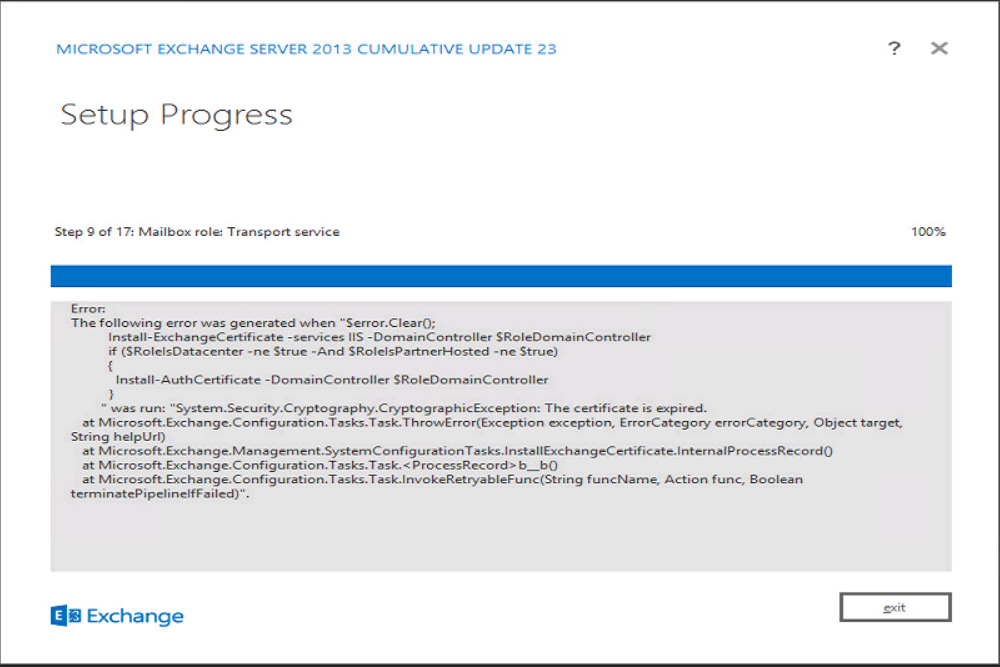 Hi guys, had some great for an earlier question, getting the below error
Hi guys, had some great for an earlier question, getting the below error
I have updated .Net Framework 4.8
I have run and rebooted in between the following steps separately
Setup.exe /IAcceptExchangeServerLicenseTerms /PrepareSchema
Setup.exe /IAcceptExchangeServerLicenseTerms /PrepareAD
Setup.exe /IAcceptExchangeServerLicenseTerms /PrepareAllDomains
Anyone come across this lately and have a good fix for it found this below from Practical 365
https://practical365.com/expired-certificates-cause-exchange-cumulative-updates-fail/
2 additional answers
Sort by: Most helpful
-
MSAzure101 121 Reputation points
2021-04-03T20:00:17.917+00:00 Thanks Manu Philip, there are 3 certificates that have expired along with the Auth certificate.
Would it work to renew in EAC? I am going to take snapshot and try that in the morning, (once backups are successful tonight)Any good links for this that you can recommend?
Much appreciated :)
-
MSAzure101 121 Reputation points
2021-04-03T20:05:07.74+00:00
